
Are you a League of Legends player who is looking to transfer your account to a new server? Whether you are moving to a new region or just want to start fresh on a different server, this guide will walk you through the entire process. So whether you're ready to take your LoL skills to the next level or just want to start over on a new server, follow this guide and you'll be good to go!
The most important step in preparing for a League of Legends account transfer is to make sure that your account is in good condition. This means ensuring that you have no outstanding bans or suspensions and that all of your personal information is up to date.
Make sure you've been using your account for at least a month before transferring. You will also need to have a valid email address associated and verified with your account. This is how Riot Games will contact you during the transfer process so make sure you're the only one with access. If you are confused about the account transfer process, make sure to check out our account guide. If everything looks good on your end, you're ready to begin the transfer process!
Now that you have everything in order, it's time to start the transfer process. Follow these steps:
Log into your account in the League of Legends client.
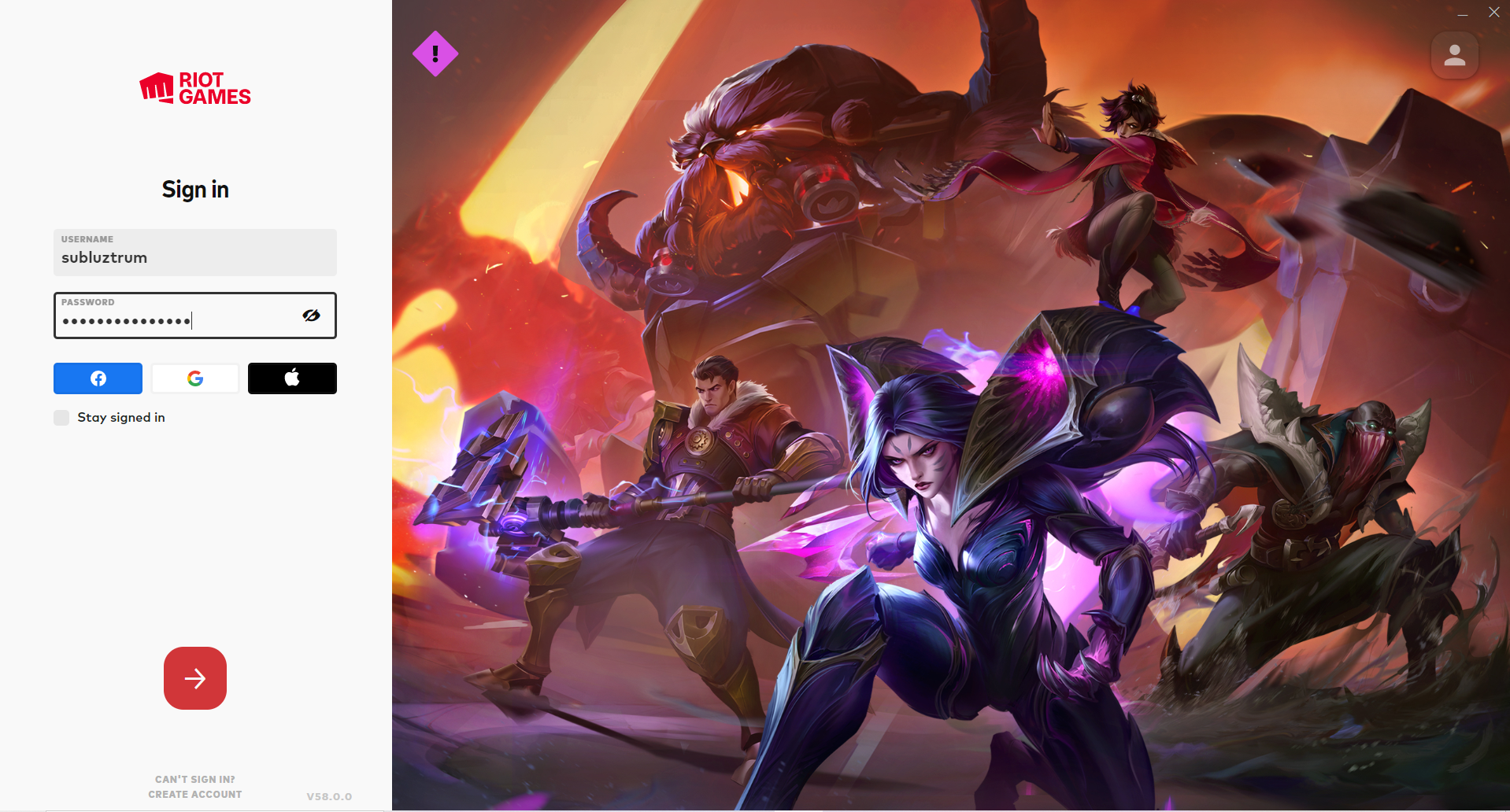
Click the store icon.
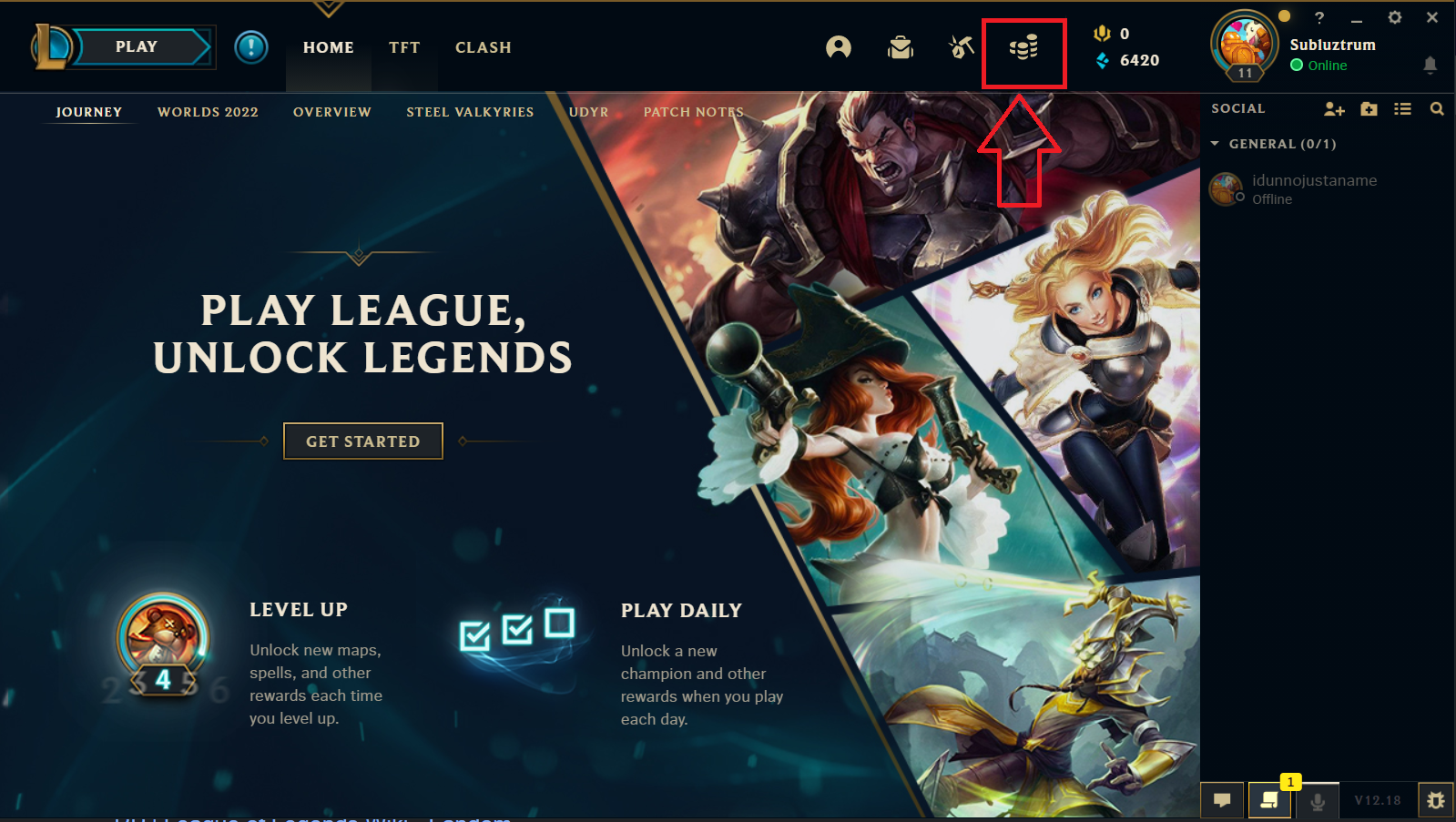
Click the “account” option.

The account section will show you available transfers
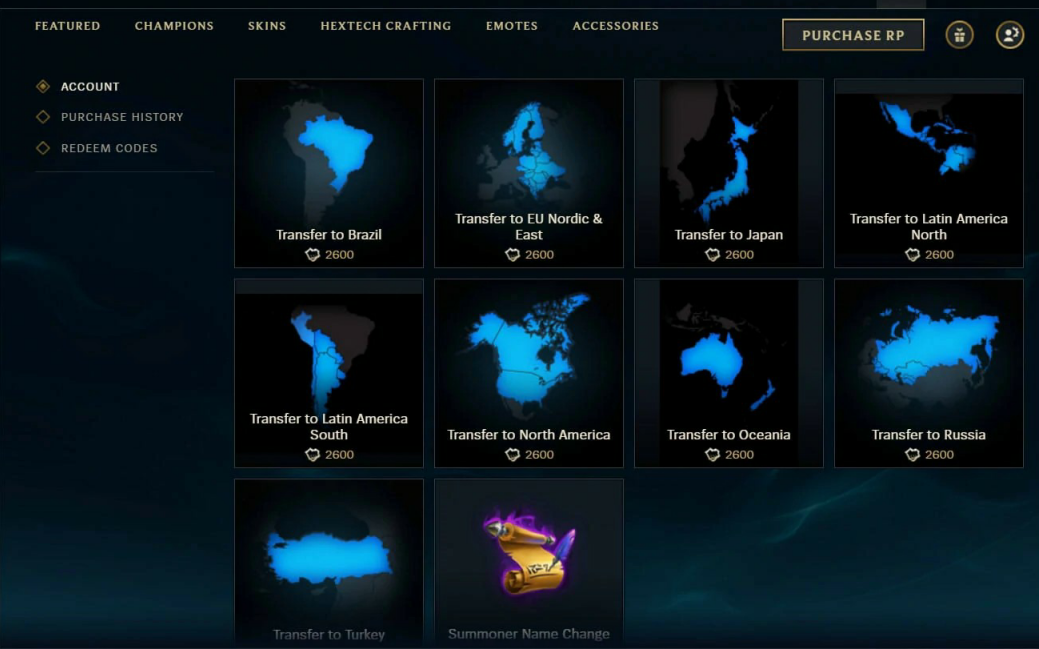
Select the region you want to transfer to. It will cost you 2600 RP which is roughly 20$. Click submit and you are done.
If you want to see which regions you can transfer to from your current region please click here. If you don't live in North America, don't worry - you can still transfer your account to Europe West, Europe Nordic & East, Oceania, Brazil, Turkey, Russia, and Japan. You can find out more information about LoL servers from the linked article.
EUW > NA, EUNE, OCE, RUS, TUR, LAN, LAS, JAP
EUNE > NA, EUW, OCE, RUS, TUR, LAN, LAS, JAP
LAN > LAS, NA, EUW, EUNE, JAP
LAS > LAN, NA, EUW, EUNE, JAP
RUS > NA, EUW, EUNE, JAP
TUR > NA, EUW, EUNE, JAP
OCE > NA, EUW, EUNE, RUS, TUR, LAN, LAS, JAP
JAP > NA, EUW, EUNE, OCE, RUS, TUR, LAN, LAS
It is important to note that you cannot transfer to or from the Korean server(KR), the reason being that each account is tied to a Korean ID. You might also have noticed that you cannot transfer to or from the Chinese server. It's actually because they have their own client and a multitude of servers, 27 in total.
If you are able to play League of Legends you already have done so. However, if you haven't played since before January 2020 and you can't seem to log in despite remembering the logins, and your account has not been deleted by you or Riot, you will need to update your LoL account to a Riot account.
If you need to update your Riot account username, this Riot account update page will enable you to do so!
Your username is permanent and globally unique, so make sure you choose something you like and will remember.
What if you want to have an account to play on only from time to time, let's say to learn Spanish in Latin America South or Latin America North server? The best place to start is by checking out our store. We have two main sections where you can buy them: you can either explore our smurfs section for your general accounts need (we feature a great variety of unranked and ranked accounts there), or you can check out our skins accounts here. We have a wide selection of accounts in all of the popular server regions, so you're sure to find one that's perfect for you. Once you've found the right account, simply add it to your cart and checkout. It's that easy!
The most common reason is that Riot is experiencing technical difficulties or is performing maintenance on its servers. Another possibility is that Riot has disabled transfers to keep competitive integrity at a high level and prevent users from transferring from smaller regions to boost their MMR. Whatever the reason, it's important to stay patient and check back later if you're unable to transfer your account immediately.

(When account transfers are down the option of purchasing one is unavailable.)
Q: How long does a typical transfer take?
A: It's instantaneous. However, in some cases, it can take up to 72 hours.
Q: I'm trying to transfer my account but I keep getting an error message. What should I do?
A: If you're experiencing any issues with your transfer, the best thing to do is contact Riot customer support for assistance. They will be able to help you troubleshoot the issue and get your transfer processed as soon as possible.
Q: Can I cancel my transfer after I've submitted it?
A: No, once you've submitted your transfer request, it cannot be canceled. So be sure that you're ready to make the move before hitting the "submit" button!
Q: I'm trying to transfer to a new region but my account is locked. What can I do?
A: If your account is locked, you'll need to wait until the lock period expires before you'll be able to transfer your account. In most cases, the lock period lasts for 30 days. However, if you have an outstanding balance on your account, the lock period will last until that balance is paid off in full.
We hope this guide was helpful and that you now feel confident in your ability to transfer your LoL account to another region. If you have any questions that we didn't cover, be sure to check out RIOT's support page or contact their customer support team for assistance. Good luck!
Are you looking to boost your MMR? Check out our LoL accounts for sale! We have a wide selection of accounts in all of the popular server regions, so you're sure to find one that's perfect for you. Once you've found the right account, simply add it to your cart and checkout. It's that easy! Click here to browse our selection of LoL accounts for sale now.
