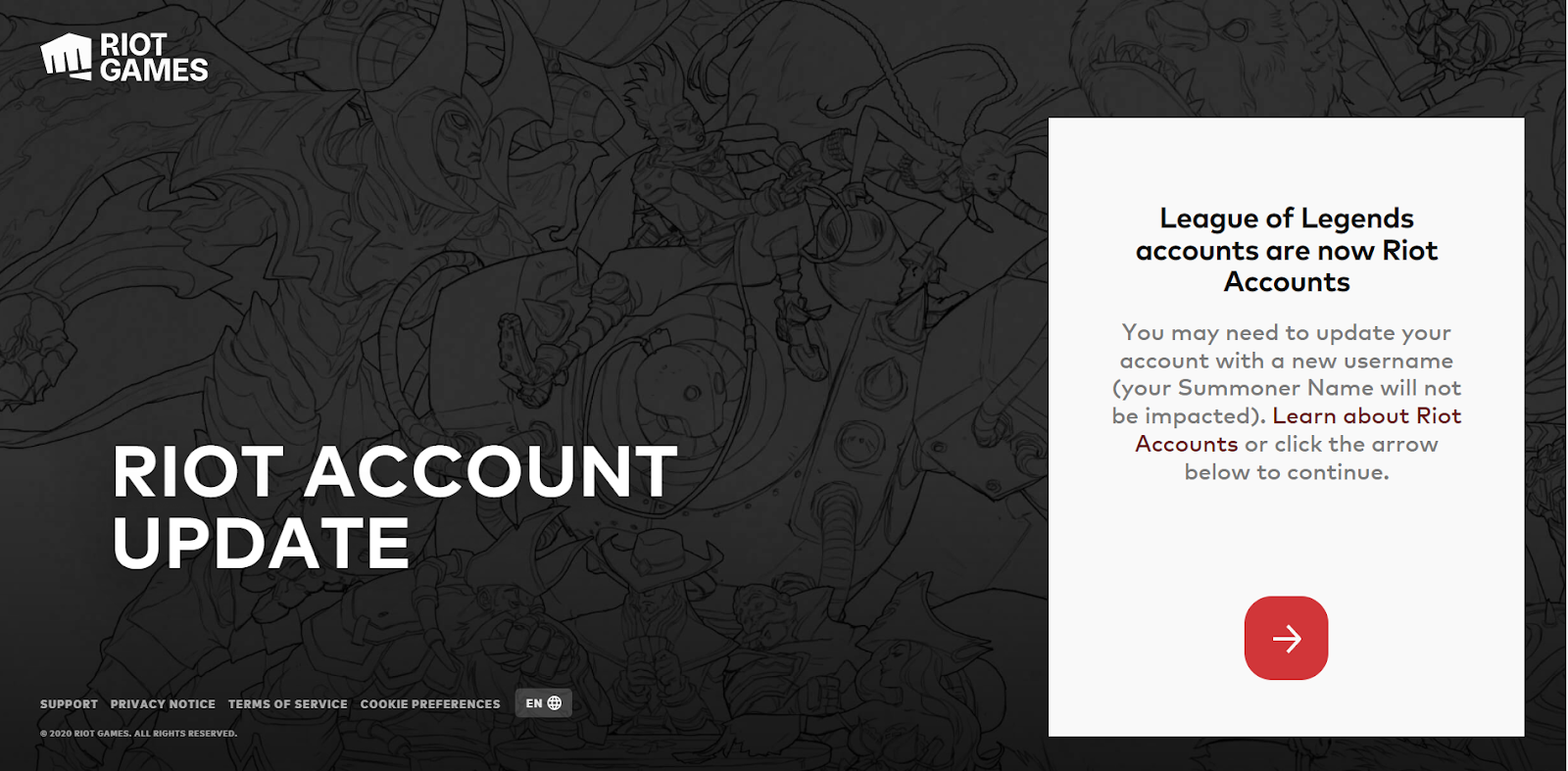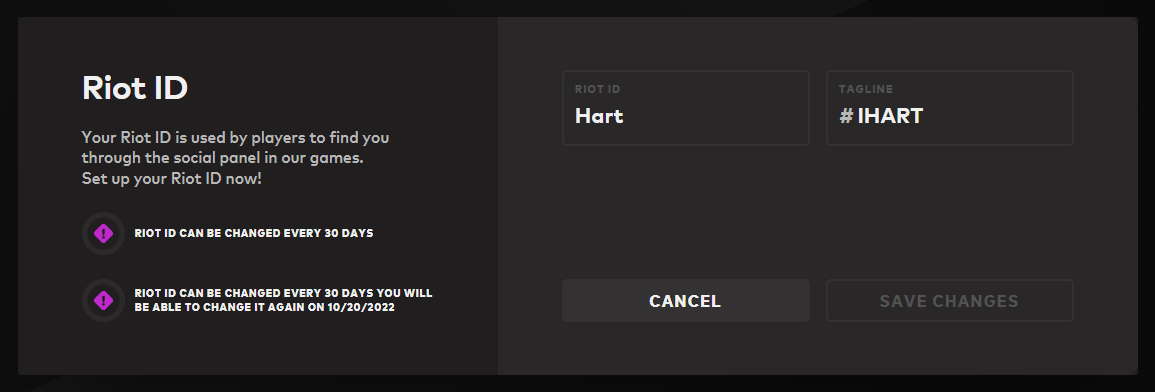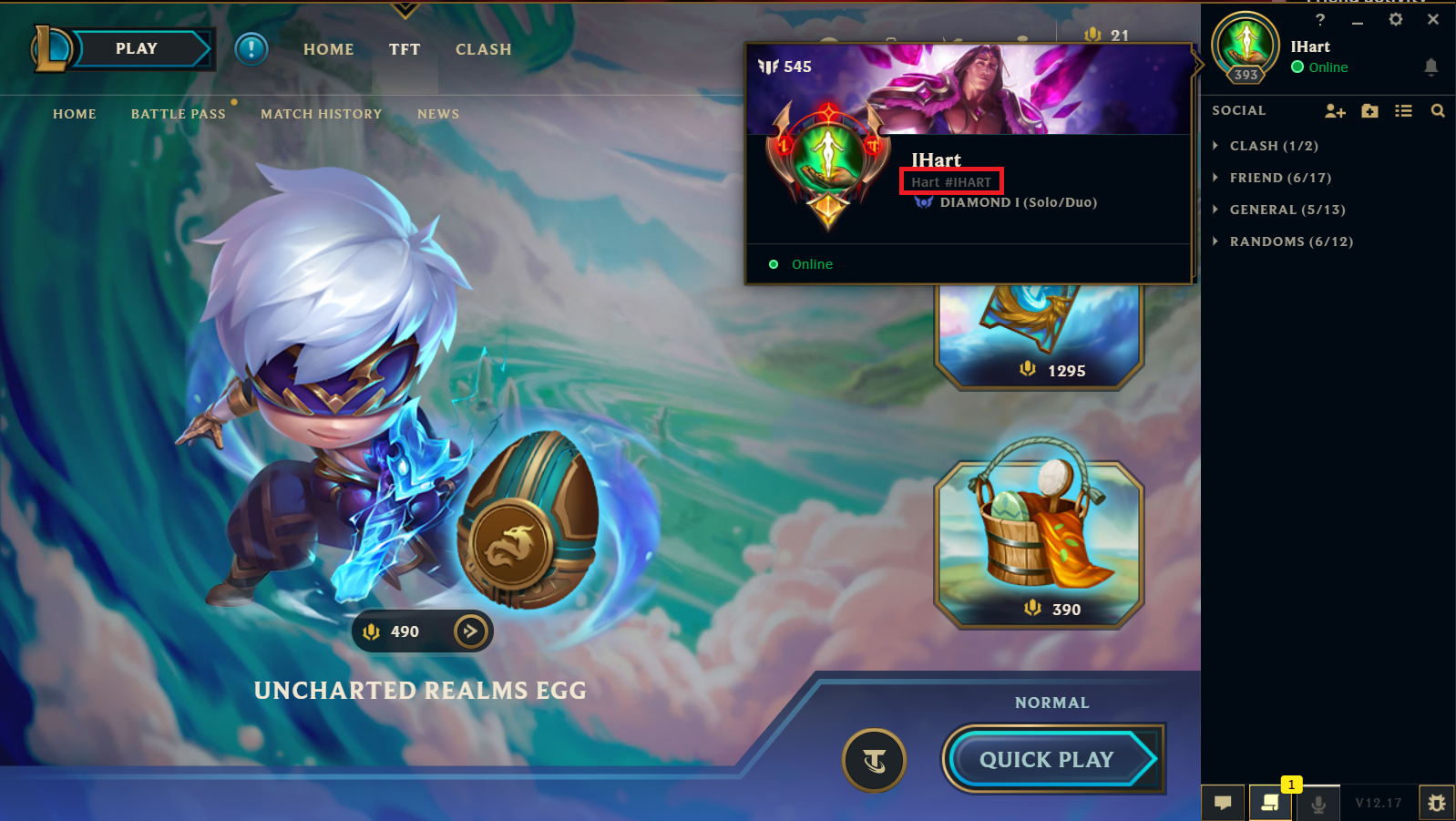If you're a RIOT account holder, there are a few things you should know in order to make the most of your account. In this blog post, we'll introduce you to what a Riot account is and some of the things you can do with it. We'll also cover some common questions Riot account holders have and provide tips for managing your account.
What Is a RIOT Account?
A Riot account is a mandatory globally unique username that you get once you sign up for any game developed by Riot Games. It was introduced in 2020, due to Riot having developed more than one game, and is shared between all their games, like League of Legends and Valorant.
To clarify Riot account can also mean a special account that is given by Riot Games to its employees. There are some significant perks in having it.
Riot Employee Account: These accounts are exclusively given by Riot Games to its employees. The accounts come with a large sum of RP and BE, for LoL, and contain all the content that is available in Riot’s games – skins, champions, emotes, etc. They also include extremely rare skins that are not available to the general public, like Pax Twisted Fate. You can be sure it’s an employee’s account if the user has elected to have their in-game name to start with “Riot”, as Riot’s naming policy does not allow any other player to have it in their name.
What Are the Differences Between a RIOT and a League Account?
This might be a little bit confusing as you use your RIOT account to login to all the games made by Riot Games, including league of legends. It is best described by a RIOT account being a direct and mandatory upgrade to a LoL account. However the term “LoL account” still has a use, so what are the key differences between the two?
- A RIOT account is what you use to login into the game, while a LoL account is what you see inside the game’s client, like your summoner name. Essentially your RIOT account is your username for all the games made by RIOT and what they use to identify you as their customer.
- RIOT accounts name is globally unique, LoL account name(summoner name) is regionally unique (EUW/NA etc.).
- You need a RIOT account to have a LoL account, you don’t need a LoL account to have a RIOT account.
- You cannot change your RIOT account's name unless it’s an exceptional case, like a compromised account. You can change your lol account name (summoner name) for a set price in RP or BE.
- You will use your RIOT account to submit a ticket to RIOT Games.
- You can change your personal information like birthdate, RIOT ID, or other, using your RIOT account.
- You will use your LoL account to manage game specific things from within the game’s client, like settings in the game, in-game purchases, friend lists, etc.
We hope that this short list clarified the differences between the two. If you want to learn more about this, check out our LoL account guide, where we go in depth on the subject.
How to Manage Your RIOT Account
Now that you know what a RIOT account is and what it can do, let's take a look at how to manage your RIOT account.
There are a few things that you have control of in regards to your Riot Account:
Create an account: If you don't already have a RIOT account, you can create one for free. You can do this by visiting the official RIOT website and clicking on the "Create Account" button and providing the required information.
Verify your email address: After you've created your account, you'll need to verify your email address. RIOT will send you a verification email with a link that you'll need to click on in order to verify your account.
Set up your account security: Once you've verified your email address, you'll need to set up account security. This includes creating a strong password and setting up two-factor authentication. We recommend following our recommended security settings to ensure that your account has the most protection.
Manage your settings: You can manage all of your RIOT account settings by logging into your account and going to the "Settings" page. Here, you can update your personal information, change your password, linked accounts, and more.
How to Link Your Riot Account to LoL
If you made your LoL account after January 22, 2020, you do not need to do anything, as what you made to play the game is a RIOT account. However, if you made an account before that and haven’t played the game since before the date, you might find yourself unable to login. You will need to upgrade your LoL account to a RIOT account. You can do this by following this link
https://update-account.riotgames.com/
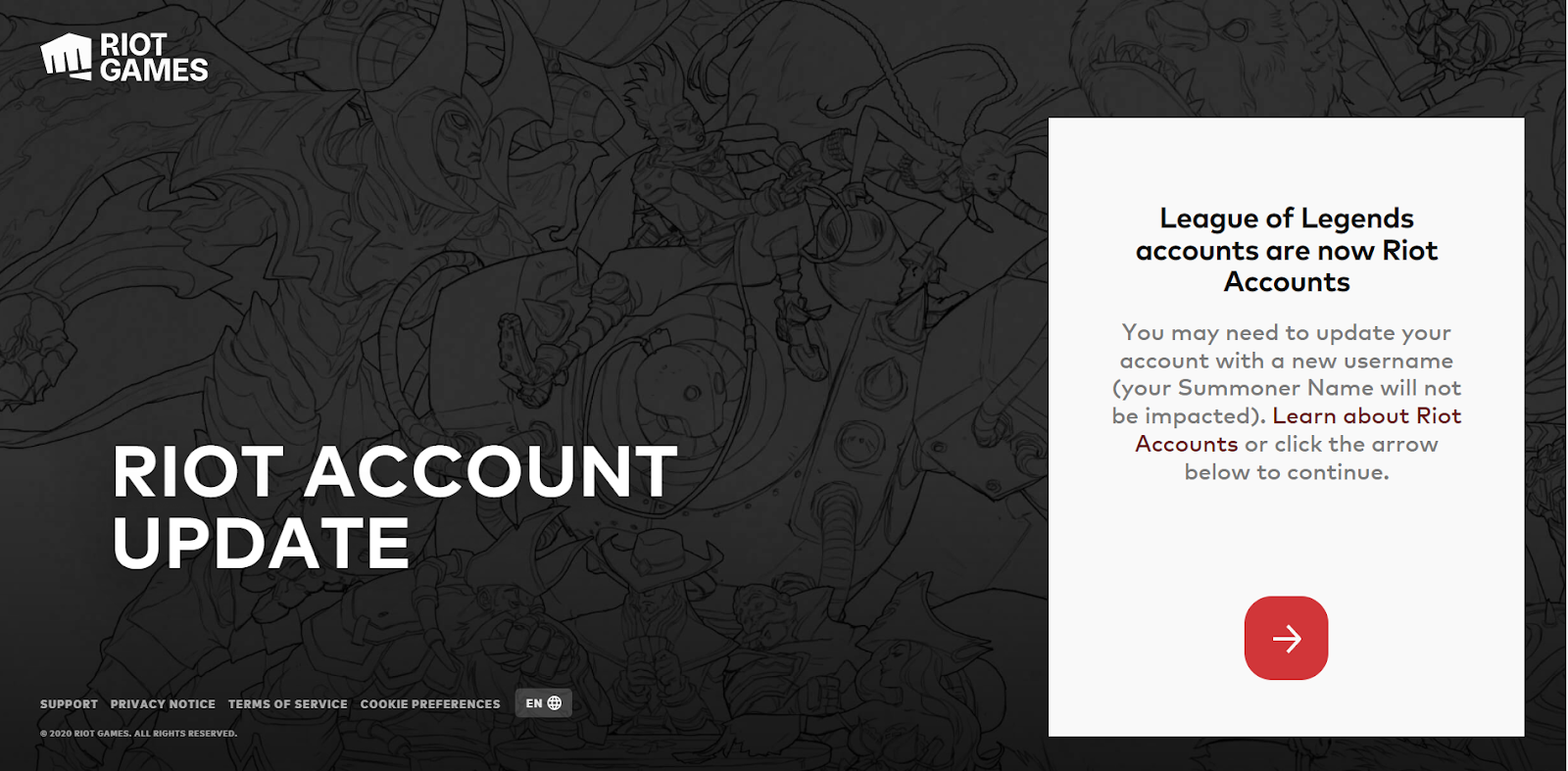
Generally the process is very simple; you will only be asked to login using your username and password of your LoL account. If your username isn’t globally unique you will be asked to change it. If you have previously used the same username but on different servers make a careful decision where you want that particular username to be, and login there last. After doing that you are done, your LoL account is upgraded to a RIOT Account.
Commonly Asked Questions:
What is My Riot Games ID?
Your Riot Games ID is the unique identifier that is associated with your RIOT account. It is used to identify you within RIOT's services, such as customer support and game client login.
Your ID is initially assigned to you by default based on your summoner name or other riots game name. This ID is visible to your friends and other people throughout all the games made by RIOT. Currently you can change it once per 30 days from your accounts settings.
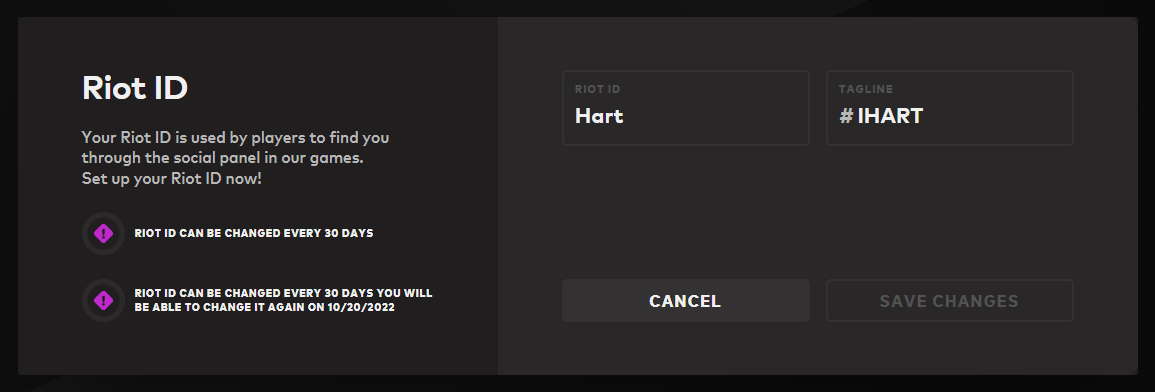
(Riot ID in the settings for the account)
You can find your Riot ID by logging into any Riot’s game and checking your profile or logging in on Riot Games’ site and going to settings.
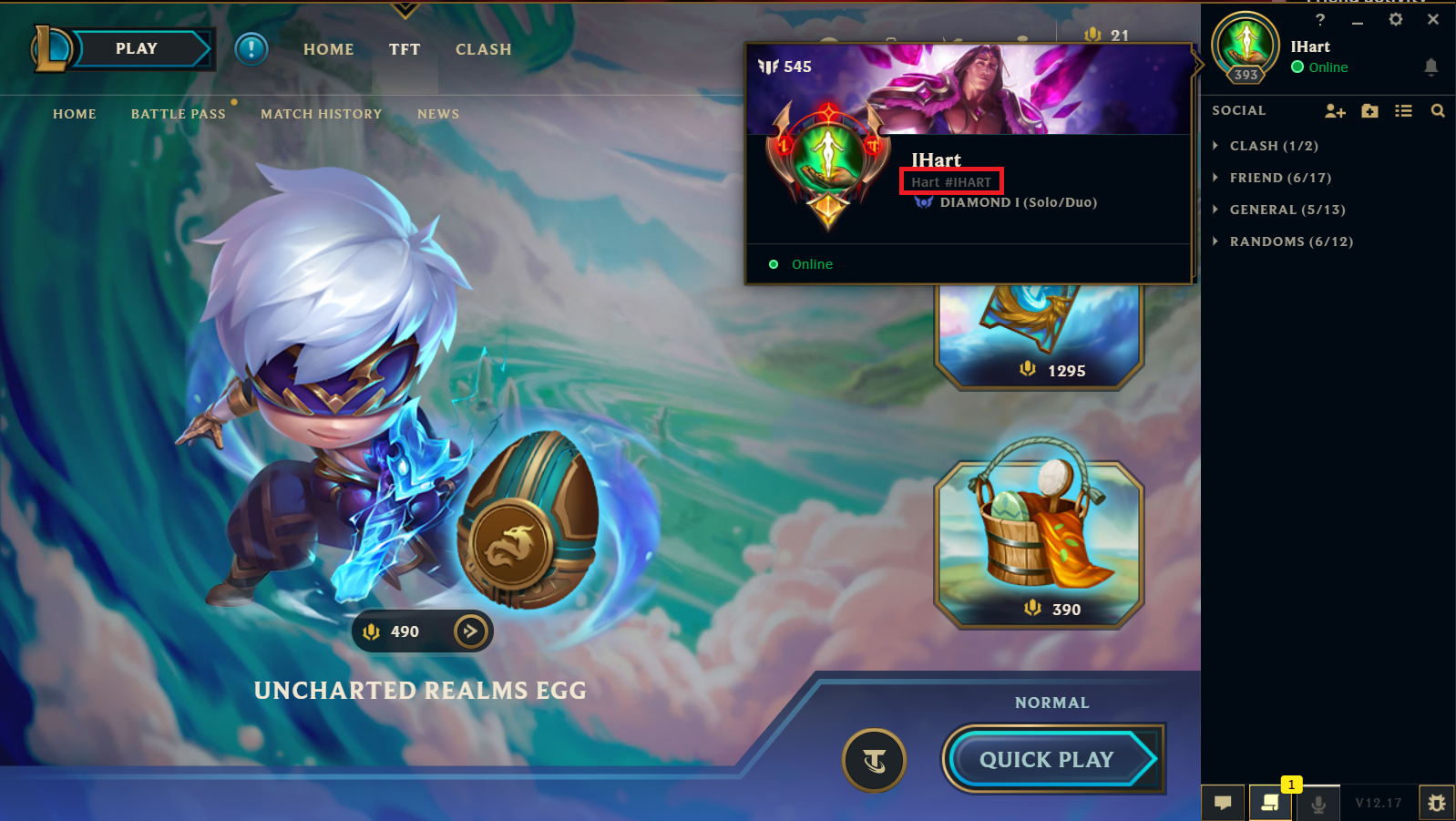
(Riot ID in the LoL client, top right corner)
Is username and Riot ID the same?
No, they are not the same. Riot ID is what all your friends see and can use to identify you in all of the games made by Riot Games (Like Bobby #BOB1).
Your username is what you use to log in to RIOT’s services. No one can see it besides you.
Can I Have Two RIOT Accounts?
Yes. You may in fact own multiple accounts on the same or different servers. As long as you do not share your accounts with anyone or use it to boost other players, it does not breach RIOT’s terms of service.
To own multiple accounts you will also need to have an email for each. You can’t have more than one account associated with an email without workarounds.
Can I change my RIOT Account Username?
No, you cannot change your username. It is important to choose your username wisely.
In exceptional cases you may submit a request to RIOT for username change, however it is not guaranteed RIOT’s support team will be able to change it.
How Do I Reset My RIOT Account Password?
Read our step by step guide how to change lol password here.
If you've forgotten your RIOT account password, don't worry! You can easily reset it by following these steps:
- Click this link https://recovery.riotgames.com/en/
- Then, click on the "Forgot Password?".
- Select the region and type in the username.
- Check your inbox for an email from RIOT with a password reset link. If it didn’t arrive within 15 minutes try again.
- Click on the password reset link and follow the instructions to choose a new password.
- Once you've chosen a new password, be sure to write it down in a safe place so that you don't forget it again!
Can I use my RIOT account for League?
Yes, in fact you have to use your RIOT account for League.
Can I Close My Riot Account?
Yes, you can close your Riot account at any time by deleting it. You can do so with self-service or by submitting a ticket to RIOT’s support team. The process of deletion will take at least 30 days. If you want to stop the process you must contact RIOT Games.
Keep in mind that once you've closed your Riot account, you will not be able to re-open it or retrieve any of the data that was associated with it. Do not make the decision lightly.
Need More Assistance With Your RIOT Account?
If you still have questions about your RIOT account or need assistance with something, be sure to reach out to RIOT customer support for help. You can contact RIOT customer support by going to the "Help & Support" page on the RIOT website. From there, you'll be able to submit a request and someone from RIOT will get back to you as soon as possible.