
Communication is key, and it’s what sets apart true masters of the game from mere casuals. Even though it’s a strategy game, as of 2024, League of Legends doesn’t have a voice chat yet, but the tests in China are promising. If you are reading this in the future, perhaps you are already enjoying it in your solo queue games.
As of now (and probably in the future), pinging will be key to effective communication. Back in the old days, you could only use the basic blue ping with alt + click or G + click. For a long time, players fantasized about a true ping wheel, like in almost any other team game. From the inception of the game, players dreamed of something like the ping system below. It took Riot about six years to finally add it to the game, albeit in a slightly different form. But you came here to read about the newest ping changes, right? Let’s explore the new League of Legends ping systems in chronological order—there have been quite a few changes.


On the left you can see a players ping wheel concept from Season 2 and on the right a version from official 2023 ping rework.
Due to many recent and overdue updates you can now ping almost anything. From the basic ping which looks like this:
Up to more nuanced pings that communicate certain ideas such as Enemy Vision is here or Vision cleared.
There are three primary categories of pings in League of Legends: regular pings, smart pings, and HUD-related pings (which include cooldown, resource, and item pings).











HUD-related pings give players the ability to communicate nearly anything from their user interface, creating a fluid and responsive method of keeping teammates informed. Mastering these pings allows for precise coordination, from ability readiness to health and mana management, and even ensuring vision control, helping the team make smarter decisions in the heat of battle.
To access smart pings, hold down G or V, which brings up the radial wheel. By dragging your mouse in the direction of the desired ping, you can quickly select the appropriate signal. This system allows players to convey a wide range of strategic information without needing to type or speak, keeping the focus on gameplay.
While the smart pings are pre-set to specific commands, they can also be customized through in-game settings, allowing players to prioritize the pings they use most often. This customization enables faster and more efficient communication, as players can tailor their ping wheel to fit their personal playstyle and strategic needs.
HUD pings enable players to share specific information about their champion’s current state, items, or resources. By pressing Alt + Left Click on various elements of the HUD, players can quickly relay important information to their team.

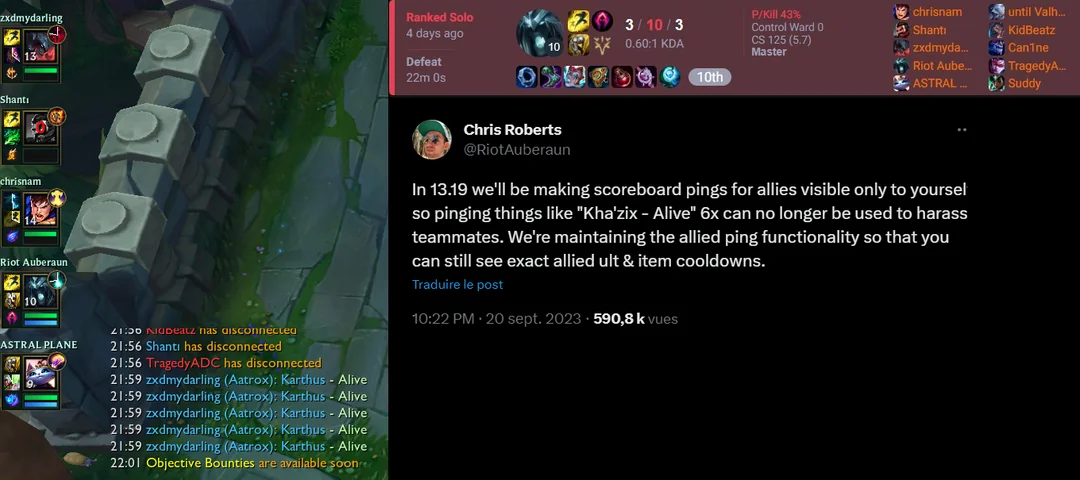
In one of the more memorable moments of a developer experiencing the same frustrations as the player base, Riot Auberaun found themselves in the middle of a ranked solo/duo match with a less-than-ideal scoreline of 3/10. The game quickly spiraled into a nightmare, not just due to gameplay but from relentless harassment via pings. Teammates, upset with the game’s progress, spammed the "Karthus - Alive" ping, highlighting Auberaun’s respawns with toxic intent. This passive-aggressive form of communication, combined with general frustration, resulted in constant tilting for the team.
This incident wasn’t isolated. Many players had long been using pings, especially the Bait Ping, to mock and insult their teammates, often near fallen allies to send messages of defeat. The frustration reached a tipping point in that ranked game, motivating Riot Auberaun to push for changes to the ping system to prevent it from being used in toxic ways.
Patch V13.19 (September 27, 2023) was the start of this effort, bringing several changes aimed at reducing the misuse of pings:
Despite these improvements, more adjustments were needed. With the release of Patch V13.20 (October 11, 2023), further refinements were made:



These changes came directly from Riot’s efforts to reduce the negative impact pings could have on player interactions while still maintaining the system’s overall utility. Auberaun’s frustrating experience with spam pings was just one of many examples of how the system had been weaponized against teammates rather than used as intended. By implementing these updates, Riot shifted the focus back to tactical, non-toxic communication.
Auberaun’s painful experience became a meme and a source of frustration for many. While it did combat toxicity by ultimately muting the most common way of people to express their frustration it’s still there just in different form. The worst part are undocumented changes that heavily limited the amount of times you can ping and the penalty for spam pinging is much more severe.
If you want to read some drama we recommend this /r/ Draven post about this change.
The strategic use of pings is essential for maintaining strong team coordination and map control. Pings are not just a way to communicate simple messages—they can provide critical information that enhances your team's overall awareness of the game.

Mastering the use of pings ensures that everyone on the team stays informed, improving overall teamwork and creating opportunities to outmaneuver opponents. Whether you're calling for assistance or alerting allies to enemy positioning, strategic ping usage is a key factor in achieving victory.
One of the most common pieces of advice coaches give is to use pings effectively. A frequent scenario in League of Legends is someone dying, followed by the question, "Why didn’t you back? It was obvious danger was coming." Coaches often respond by saying, "If it was obvious, why didn’t you use the Danger ping on their location?" There’s rarely a good reason not to. If you see a threat, don’t hesitate to use the Danger ping—it’s a vital tool to communicate immediate danger to your teammates. If you don’t ping when a threat is imminent, perhaps it wasn’t as obvious as you thought. Foresight and quick communication with pings can prevent unnecessary deaths and poor engagements.
Another common mistake is failing to ping when an enemy champion goes missing—known in older League terms as an SS ping. If your lane opponent disappears into the fog of war, always spam the Missing ping. While even a Generic ping works, it’s much better to use the specific champion’s Missing ping to make it clear to your team who is missing. Even if you assume your lane opponent is recalling, you can never be 100% sure. And even if they are, they could just as easily be heading for a lane gank in another lane, like bot.
To summarize, smart pings enhance teamwork and prevent critical mistakes. Warn your teammates, keep them alert, and use pings as a tool to boost communication, it can really improve your gaming experience.
While pings are an essential communication tool in League of Legends, knowing when and how to use them is just as important as the pings themselves. Proper ping etiquette ensures clear, effective communication without overwhelming your teammates.
One of the key rules is to avoid spamming pings during critical moments, especially when a teammate is in the middle of a clutch fight. Excessive pinging during these intense situations can be distracting, causing confusion and disrupting their focus. It’s best to trust your teammate’s abilities during these moments and save your pings for more appropriate times.
However, spam pinging can be useful in certain situations. If a teammate is not paying attention, selective pinging can help catch their focus. Pinging closer to their champion’s location (within 3000 units) will create a visual indicator on the edge of their screen, which is harder to miss than a ping that only appears on the minimap. This is particularly effective for reminding distracted teammates to take action.
If general pings don’t work, you can ping directly on a teammate’s champion icon or their exact location on the map. Pinging on a teammate’s location will trigger a louder sound, as the ping’s volume scales with proximity. This tactic is especially helpful when quick action is required, such as warning about an incoming gank or directing them toward an important objective.
When it comes to best practices, providing essential information without overwhelming your team is key. A well-timed ping can alert the team to a crucial event, but overloading your teammates with pings can lead to confusion or frustration.
One common mistake is overusing pings. When players spam pings too often, teammates can become desensitized, leading them to ignore pings altogether. This can be especially dangerous in moments when precise communication is critical. Another mistake is misusing pings. For example, using a Retreat ping when the team is preparing to engage in a fight can cause miscommunication, with some players backing off when they should be fighting. This can severely disrupt your team’s strategy and coordination.
Also it’s worth noting that pings have progressively longer cooldown each time you hit the ping limit. So if you keep spamming you might not have the ability to do so when you need it most. Remember the story about a boy who cried wolf?
Mastering the proper use of pings is crucial for success in League of Legends. By understanding the different types of pings and how to use them effectively, you can significantly improve your team’s communication and coordination. Use pings responsibly and avoid common mistakes to ensure that your signals are helpful, not harmful. Following these best practices will help you use pings as a powerful tool to secure objectives, coordinate teamfights, and ultimately achieve victory.
