
After many years, Riot Games have finally launched a League of Legends Japanese server. Thanks to the new Tokyo servers, the Japanese player base is now able to play League of Legends with very low ping levels and within their community. They are also able to play the game in their language which is a very important factor in competitive games.
In addition to this, many players from outside the region built a demand for the Japanese server. Whether you are trying to practice your Japanese or just be a part of the Japanese LoL community, here is how you can play on the Japanese server in LoL.
First, you need to download the LoL client for the Japanese server. Go to LoL Signup page and choose the Japanese region on the top right corner.
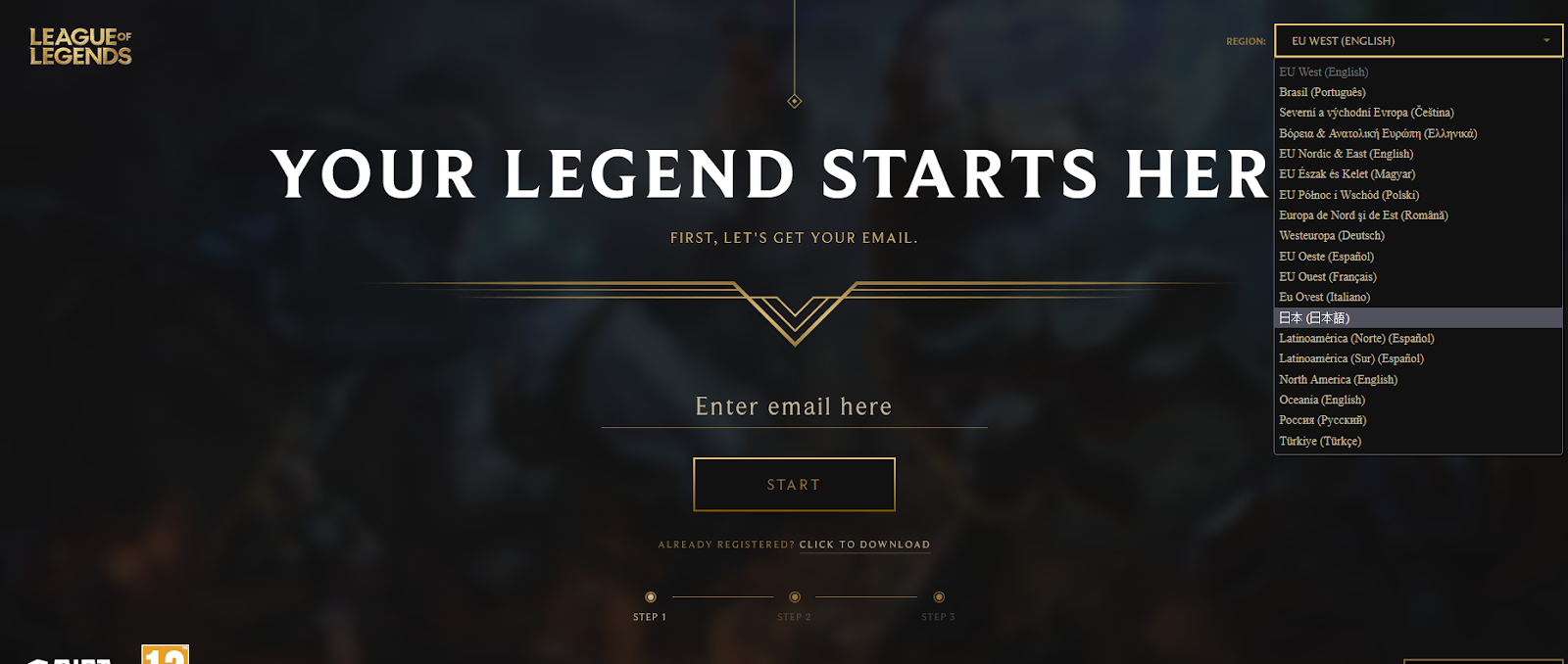
At this point, be aware that the default language of the website will be Japanese. So if you do not speak Japanese, we suggest you download a translator extension on your browser.
You can easily do this by googling “download translation extension for…” and whatever your browser's name is. After that fill out your information and click on download for Windows 10 (which is written in Japanese).

Now that you downloaded the client, all you have to do is select the Japanese region and sign in to your account. This, of course, cannot be the same account that you've used so far (as long as you didn't transfer it).
You probably already know that but playing on multiple servers means having multiple accounts.
Start the Riot Client, and before filling out your user details, click on the options button that is placed in the right lower corner of the client.
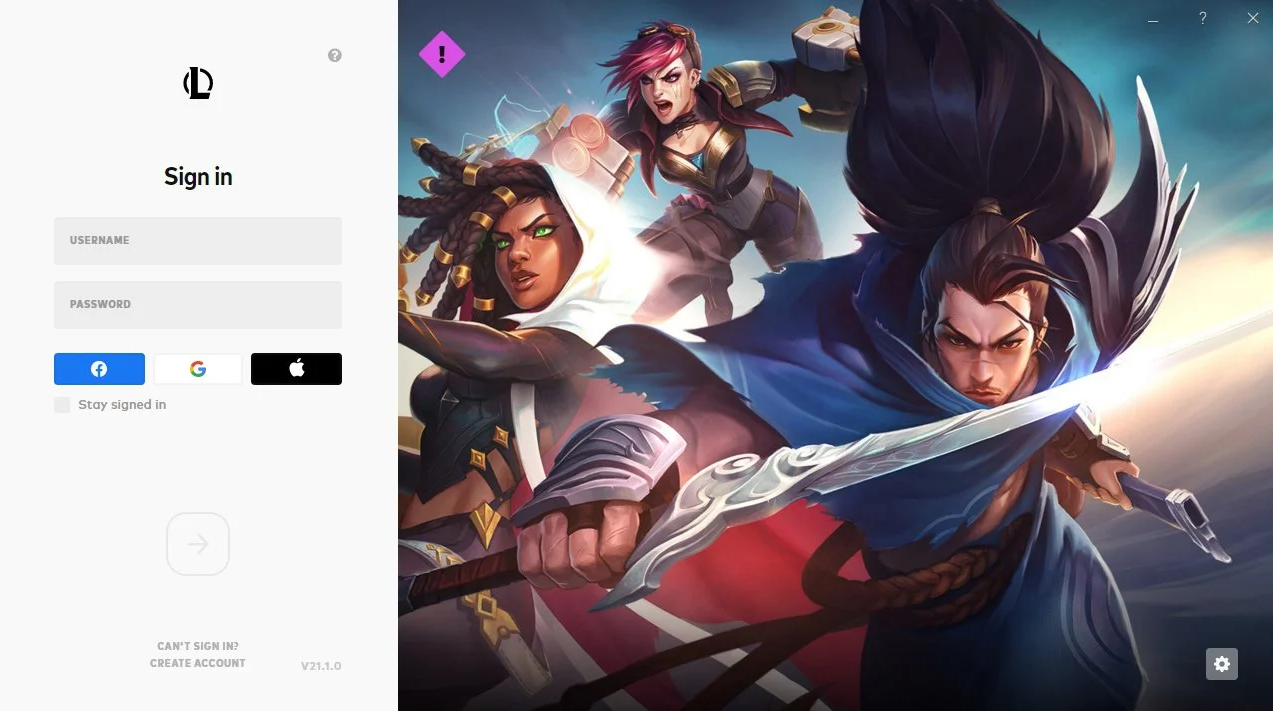
From there, select the Japanese server which is under the section “Current Patchline.”
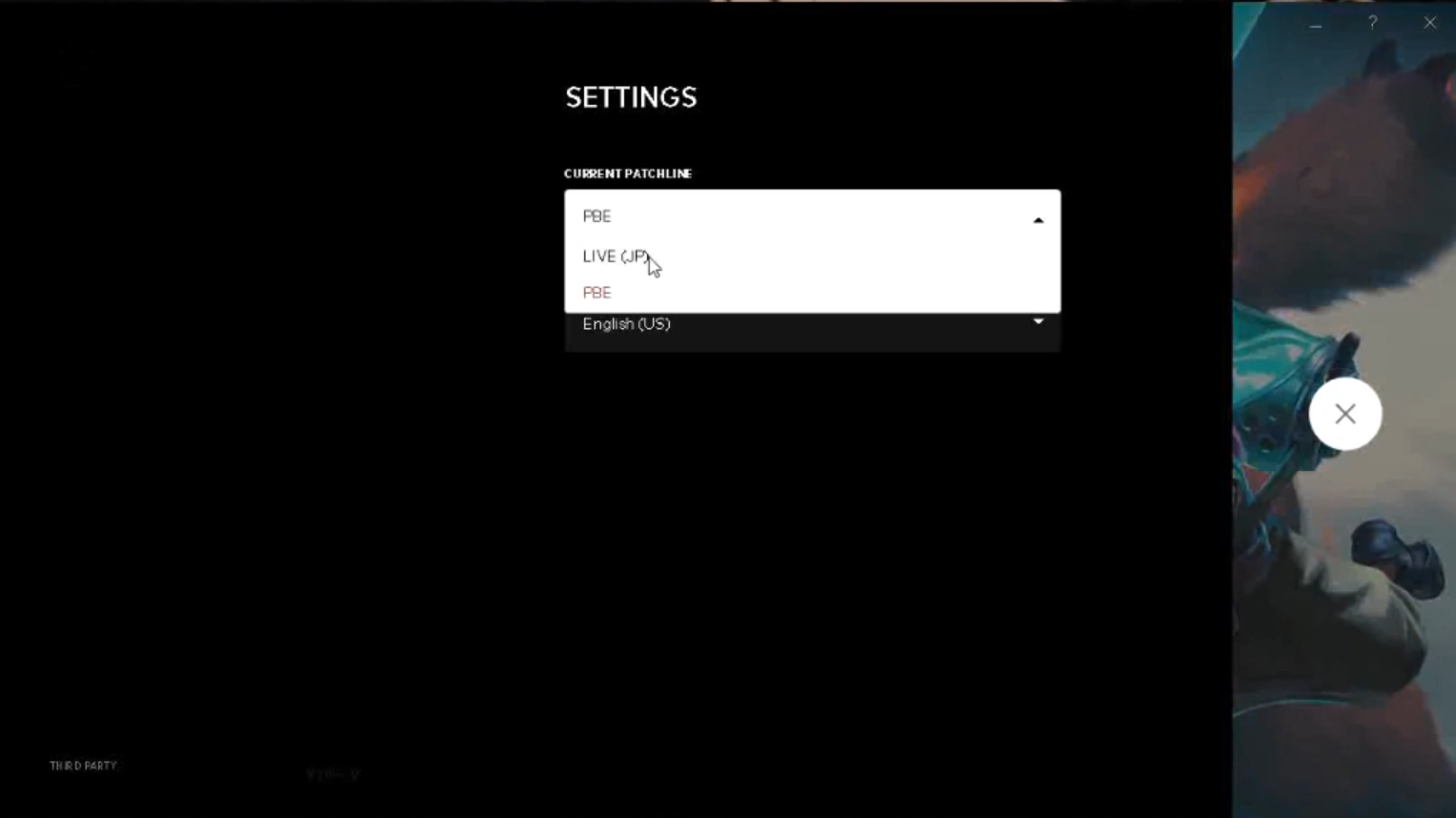
Then, you will see that the client's language will change to Japanese. After this point, just fill out your user details and sign into your Riot Games account from the client.
A reminder: In the past, you would need to use a VPN connection to show your address in Japan to sign in to the Japanese server in League of Legends. But the VPN is no longer a requirement and you can directly sign in to your LoL account that is in the Japanese region.
After some loading, you will see that your client is Japanese, which means you are on the Japanese server!
The process you've just gone through will be exactly the same for other servers (though in a different language)

Now, you will be able to play games with Japanese players and the language of the game will be Japanese. Keep in mind that not only the voiceovers but also every text of the game will be in Japanese which can be a bit hard to get used to in the beginning.
For a player, server transfer can be shocking. Not just due to the language factor but due to the gameplay difference factor. Especially for changing to the Japanese region, the gameplay that they make can be very interesting and different for you. To list the things that you should keep in mind:
Japanese playing style can be very different from your region. So be adaptive initially in your first games.
Communication is very important in the League of Legends. If you do not speak Japanese and do not understand what your teammate is trying to tell you, it can both ruin your and their games. You can, however, use it as an opportunity to learn how to communicate with pings. For once we can be glad that there is no voice chat available. The transition could be much more confusing!
Even if you are a pro player, you might not remember or know an item's or abilities' specs. In this case, you would read the description of it. If you don't understand the description, this could create some problems for your game performance.
With the different playing styles and voiceovers, everything may seem weird in the beginning. So give some time to this environment and remember that getting used to a different region is a process that takes time. It doesn't matter if you played on the US or any of the EU servers, you have to be patient.
Enjoy your new region!
