
The LoL account’s region is the server account is played on. An account can only be used on the server it’s been registered on. If you want to play on a different server, you need to utilize the account transfer service or create a separate account.
There are a total of 10 regions, or servers, that are run by Riot Games itself. In addition, there are 5 servers run by Garena in Southeast Asia and 29 servers in China run by Riot’s parent company Tencent.
It is important to note that these regions are unique to League of Legends and do not interact with regions of other Riot Games properties. If you would like to learn more about it, check out our Riot guide.
There are several ways in which you can verify what server your account is on.
If you have recently played, you can check what server you were logged in to, even without logging in. This would tell you what region your account belongs to. To check it, follow the steps below.
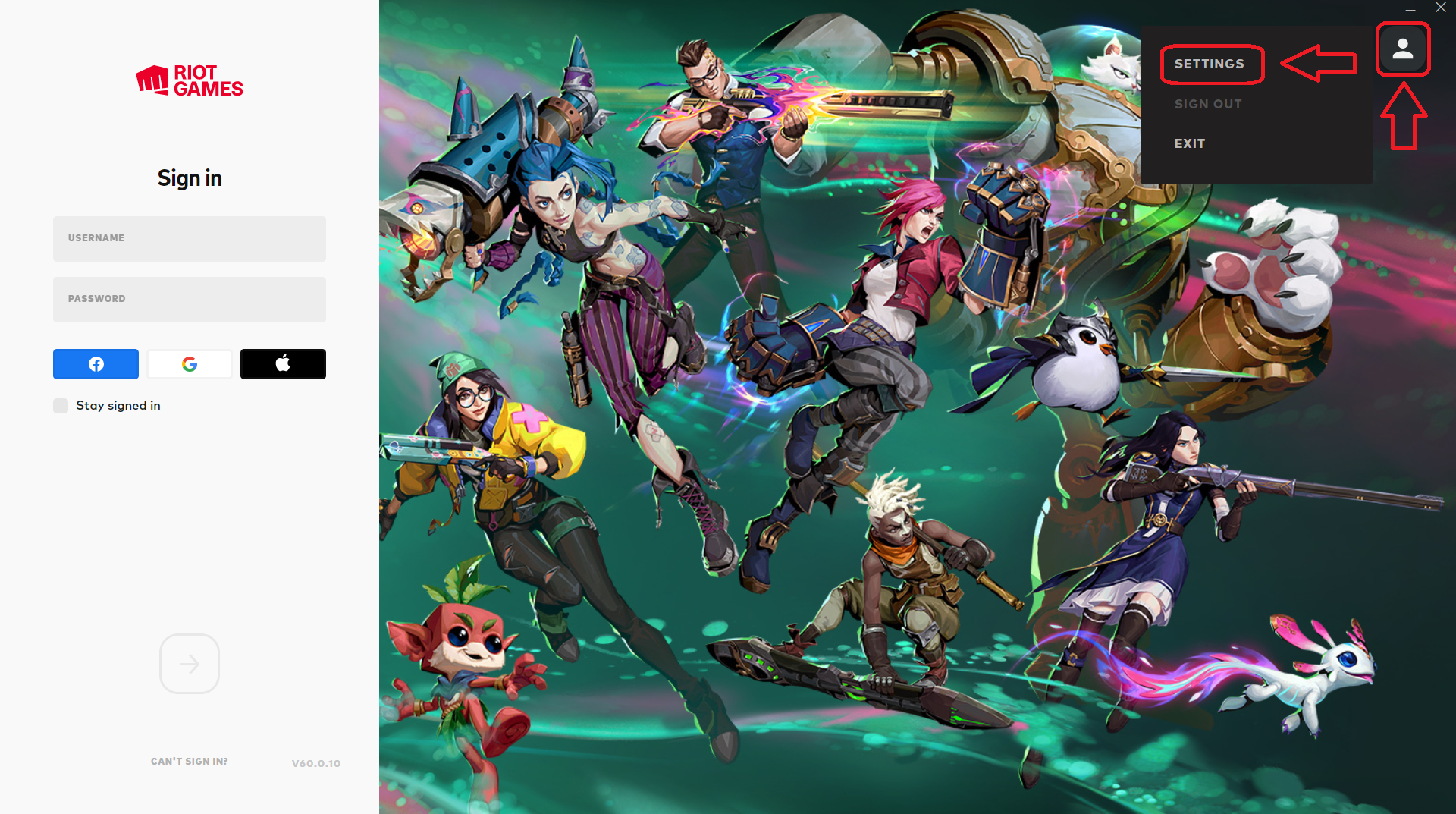
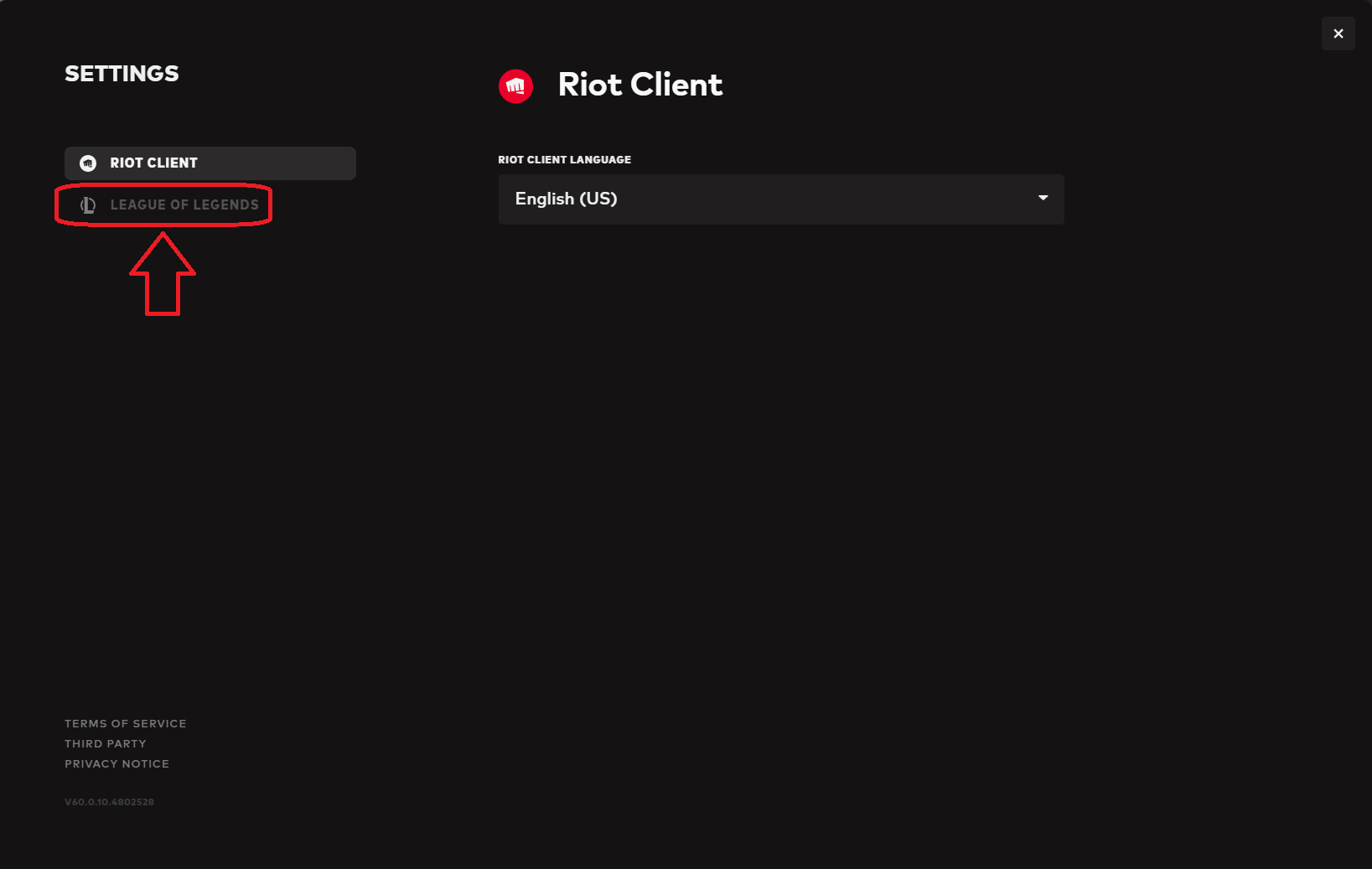
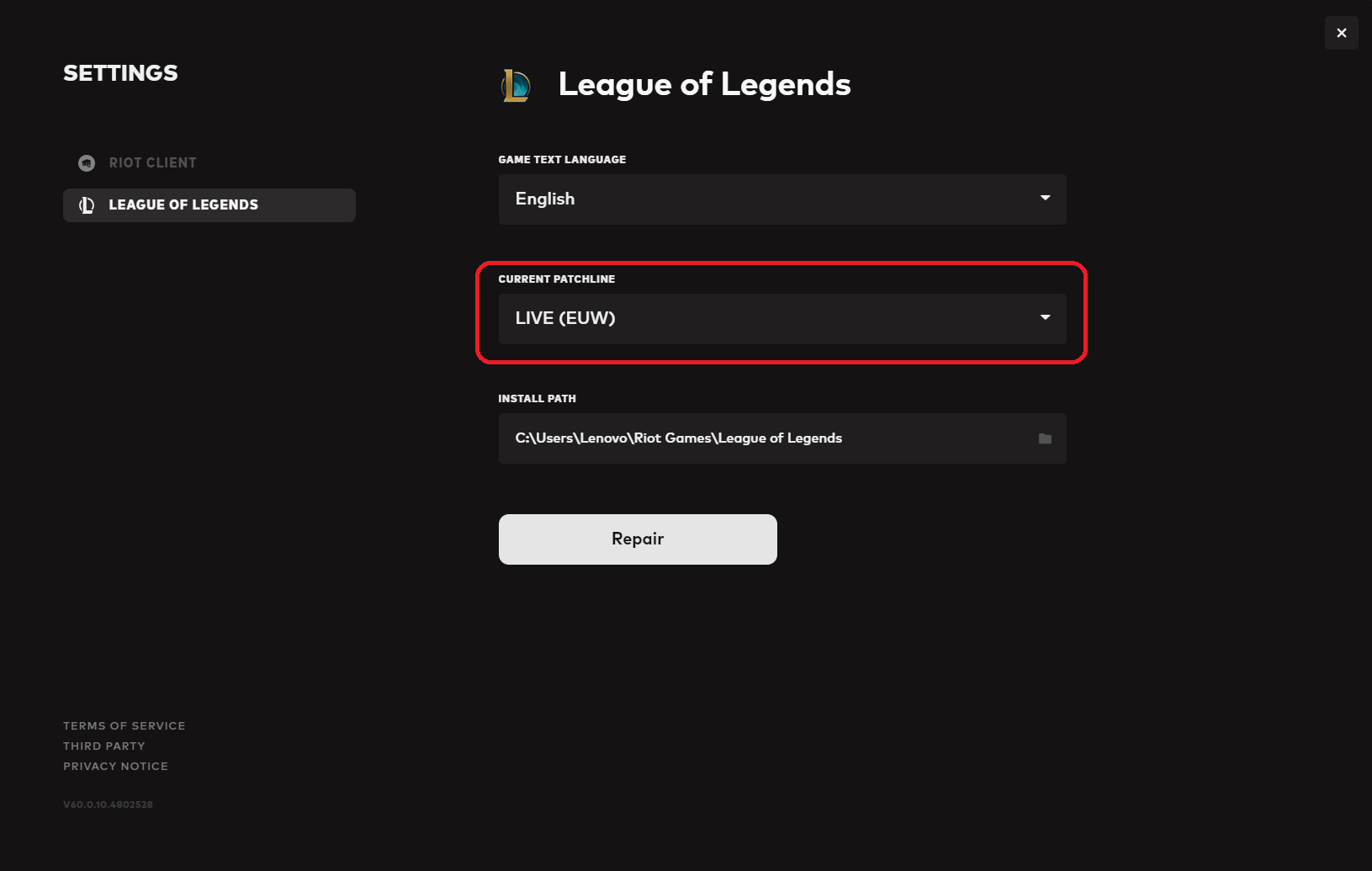
If you did not change your Tagline, you can easily identify your region. By default, your Tagline will be the abbreviation letters of the region your account is on.
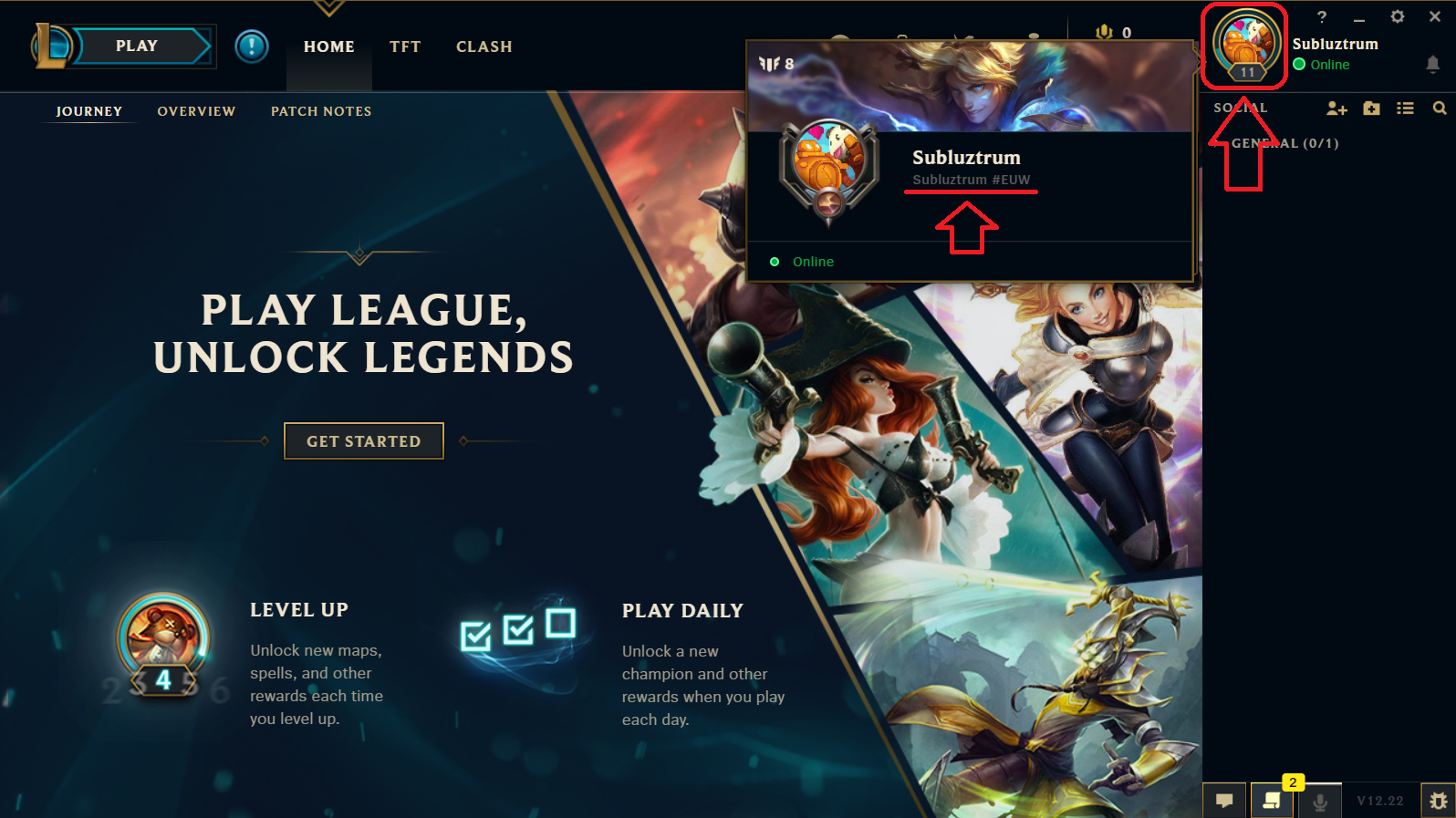
This is the foolproof method if the other 2 fail. You can check your region on the website; just follow these steps.
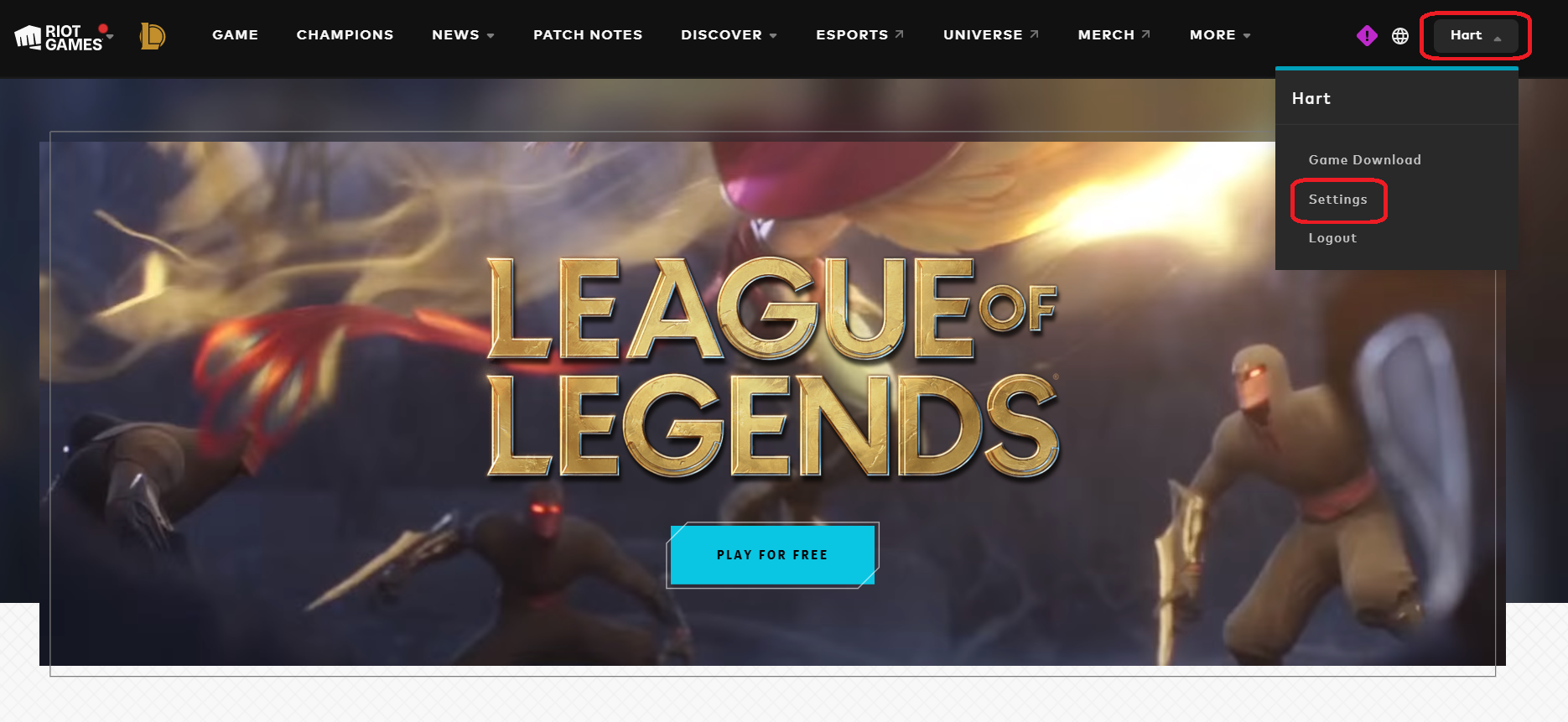
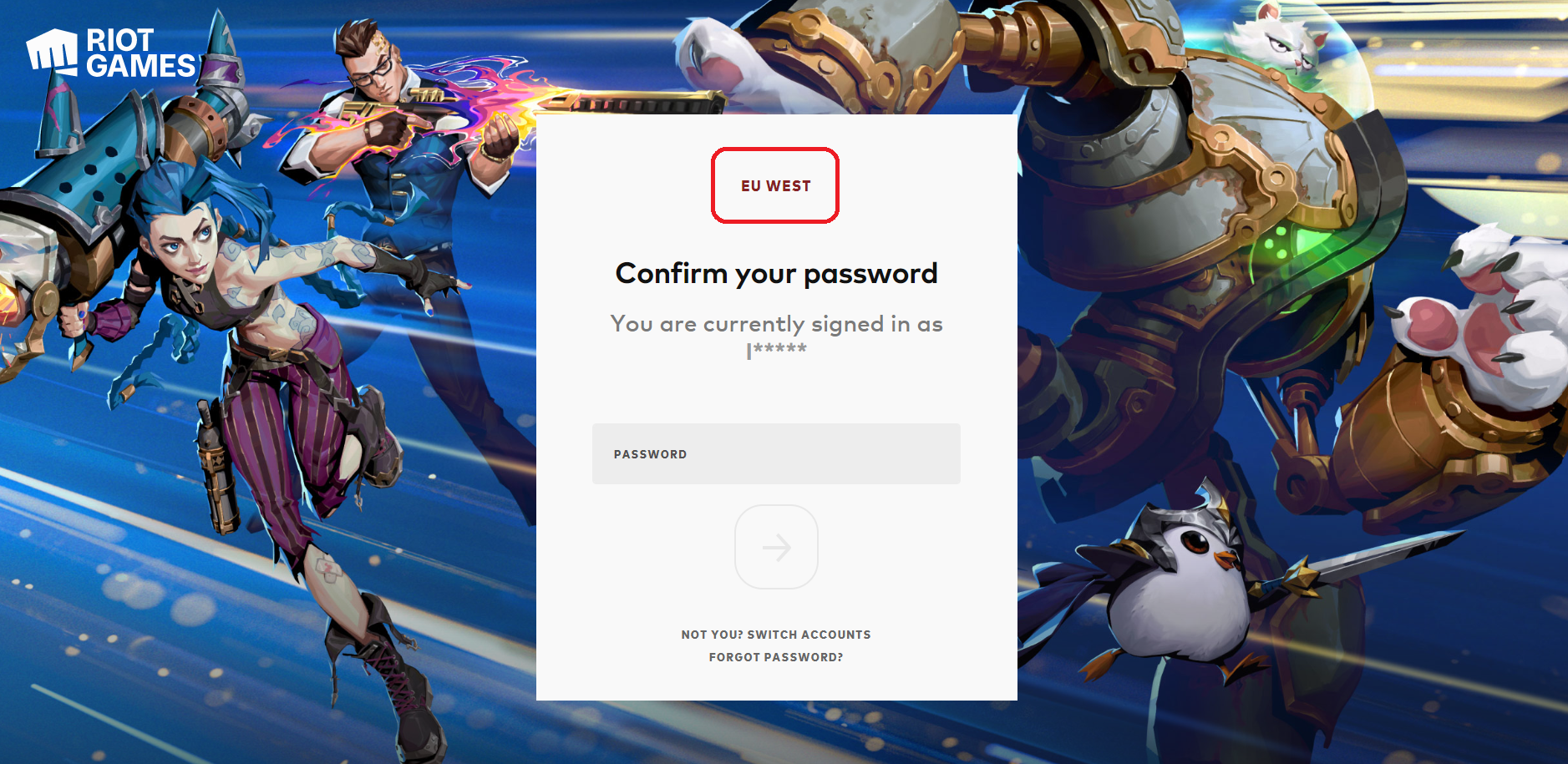
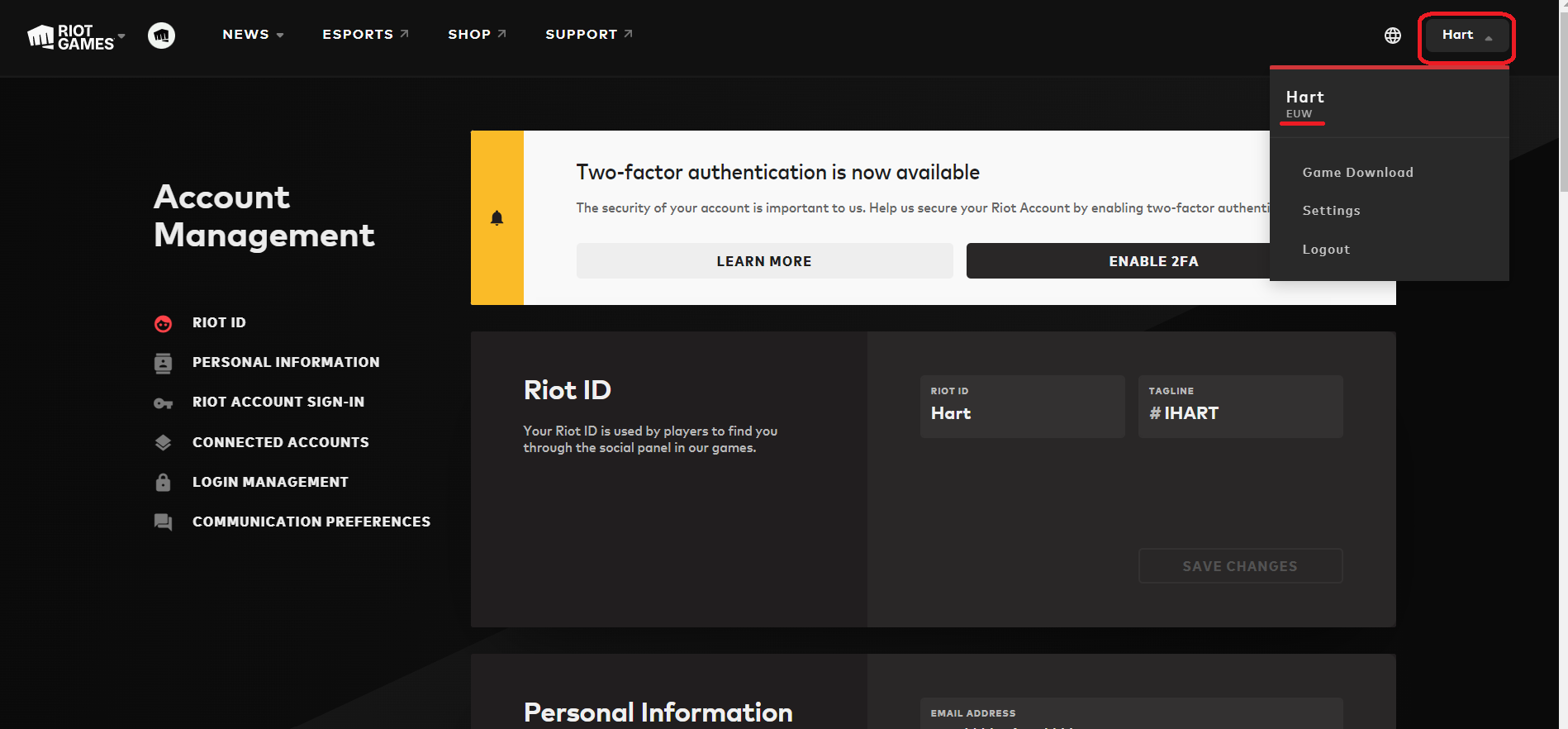
Country of creation refers to the country your account was created in de facto, like Spain or Germany. Whilst region refers to the server the account is on, like EUW or EUNE. The only time you will need to know the country of creation is for account recovery or similar issues.
Want to learn more? We answered frequently asked questions about riot accounts and how they relate to your league of legends account. Read more.
