
When buying new accounts, you should always double-check and verify its credentials to make sure you’re getting the correct account. It’s also generally a good habit to change them to something you can remember, and link them to an email you own.
Take precautions and ensure that the account you’re getting is the right one. Check the region and contents of the account, and see if they match what you paid for.
Below is a fool-proof guide to not only checking your account details, but also changing them to finalize your purchase.
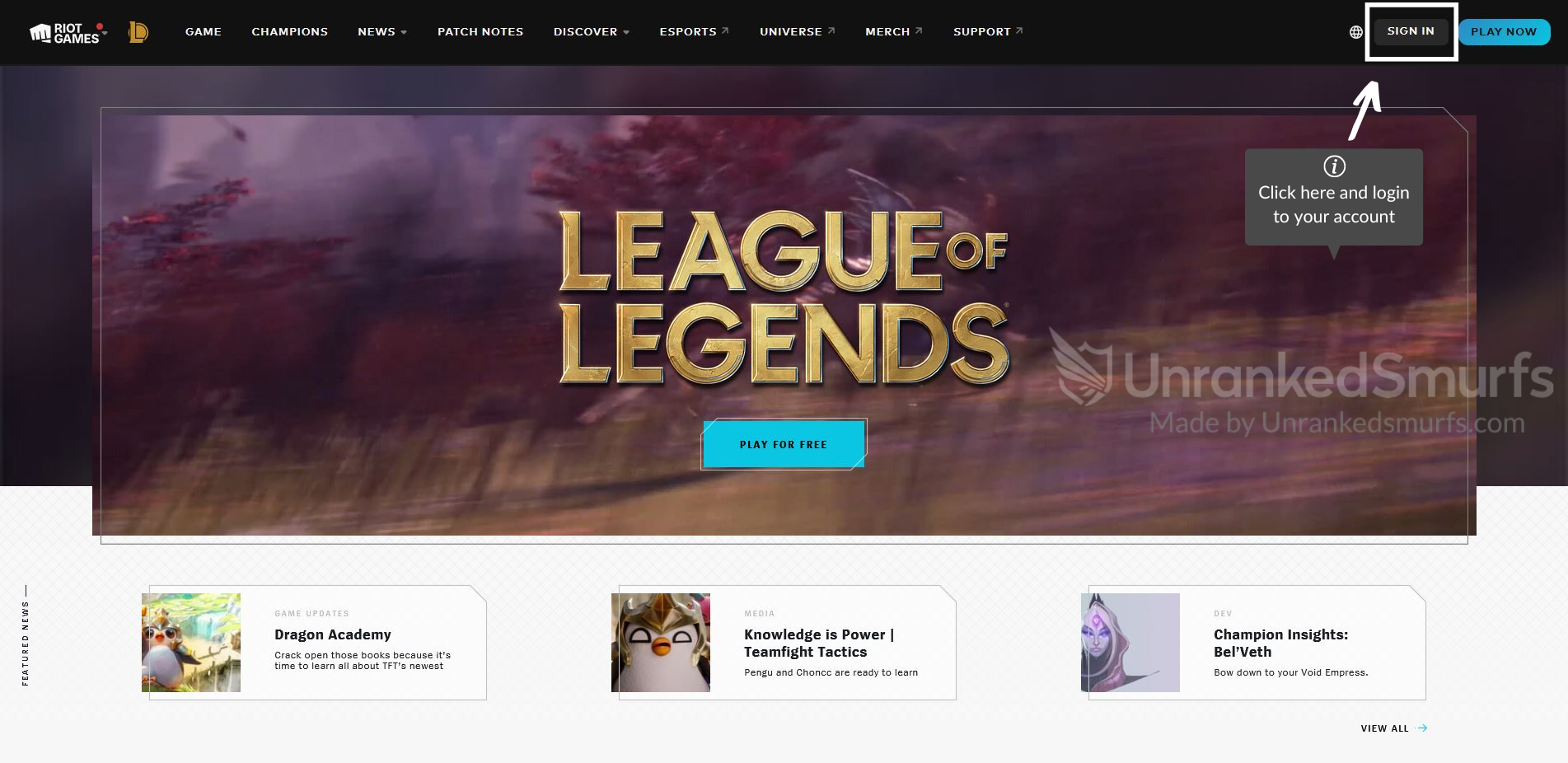
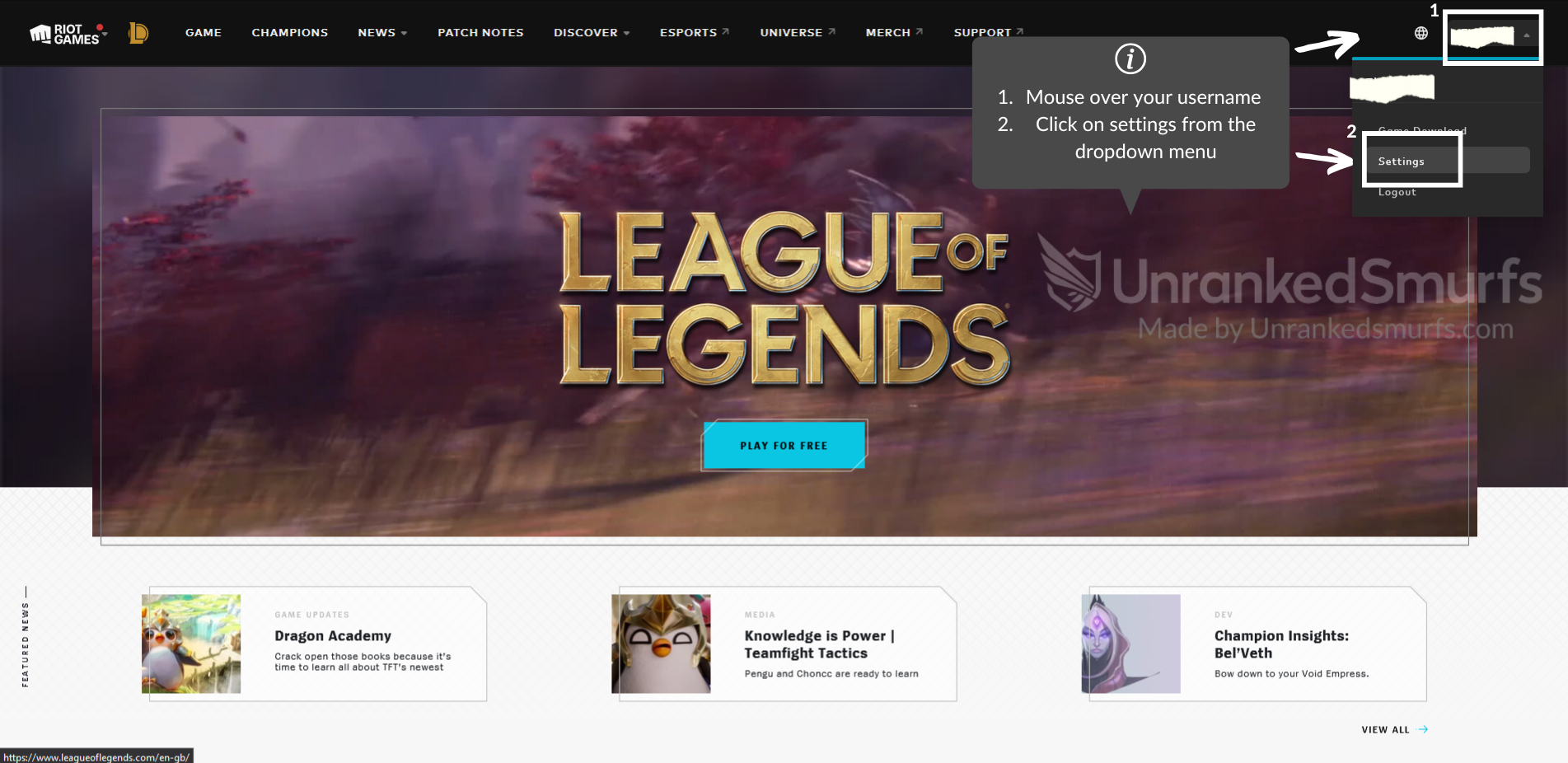
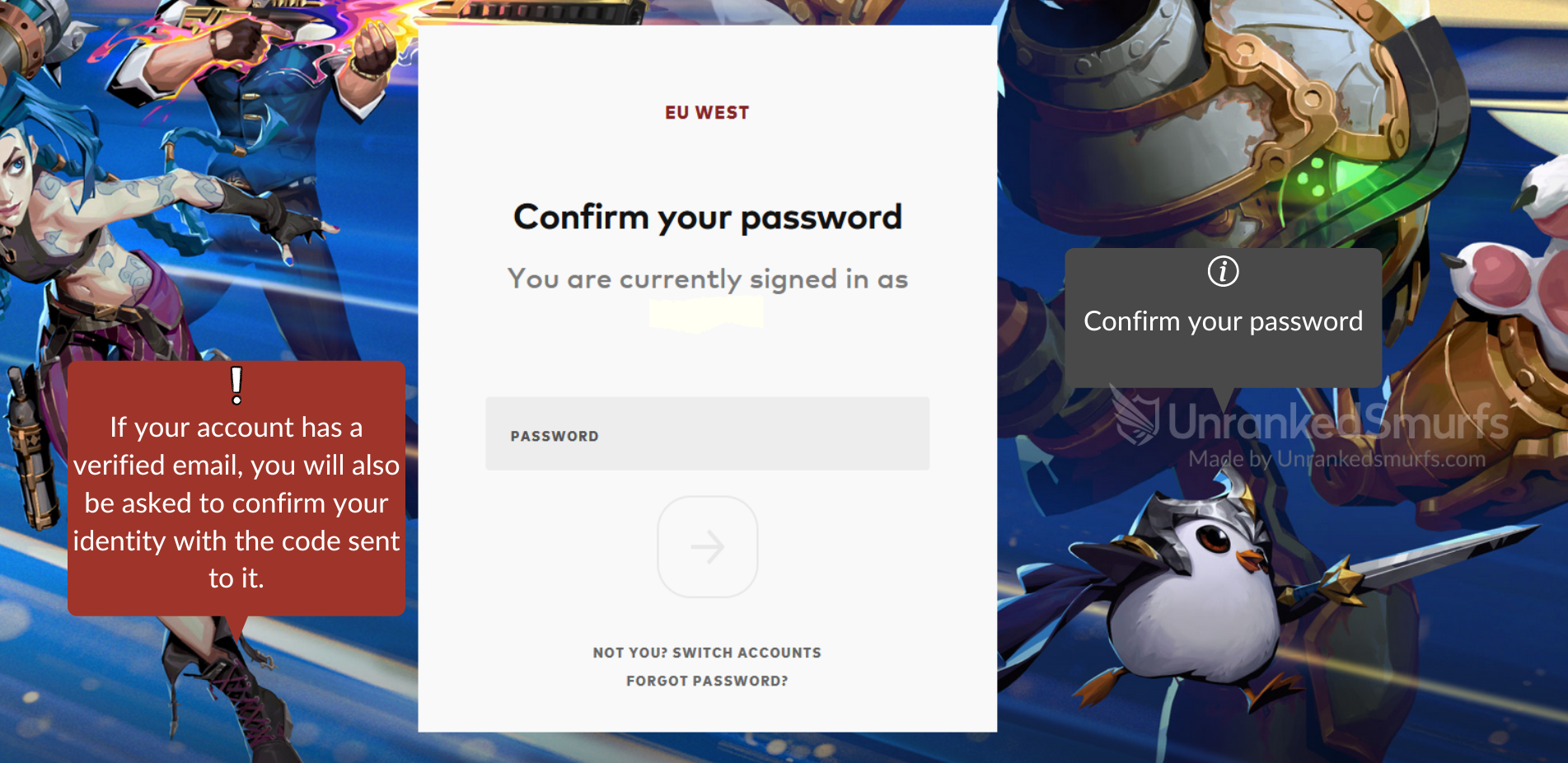
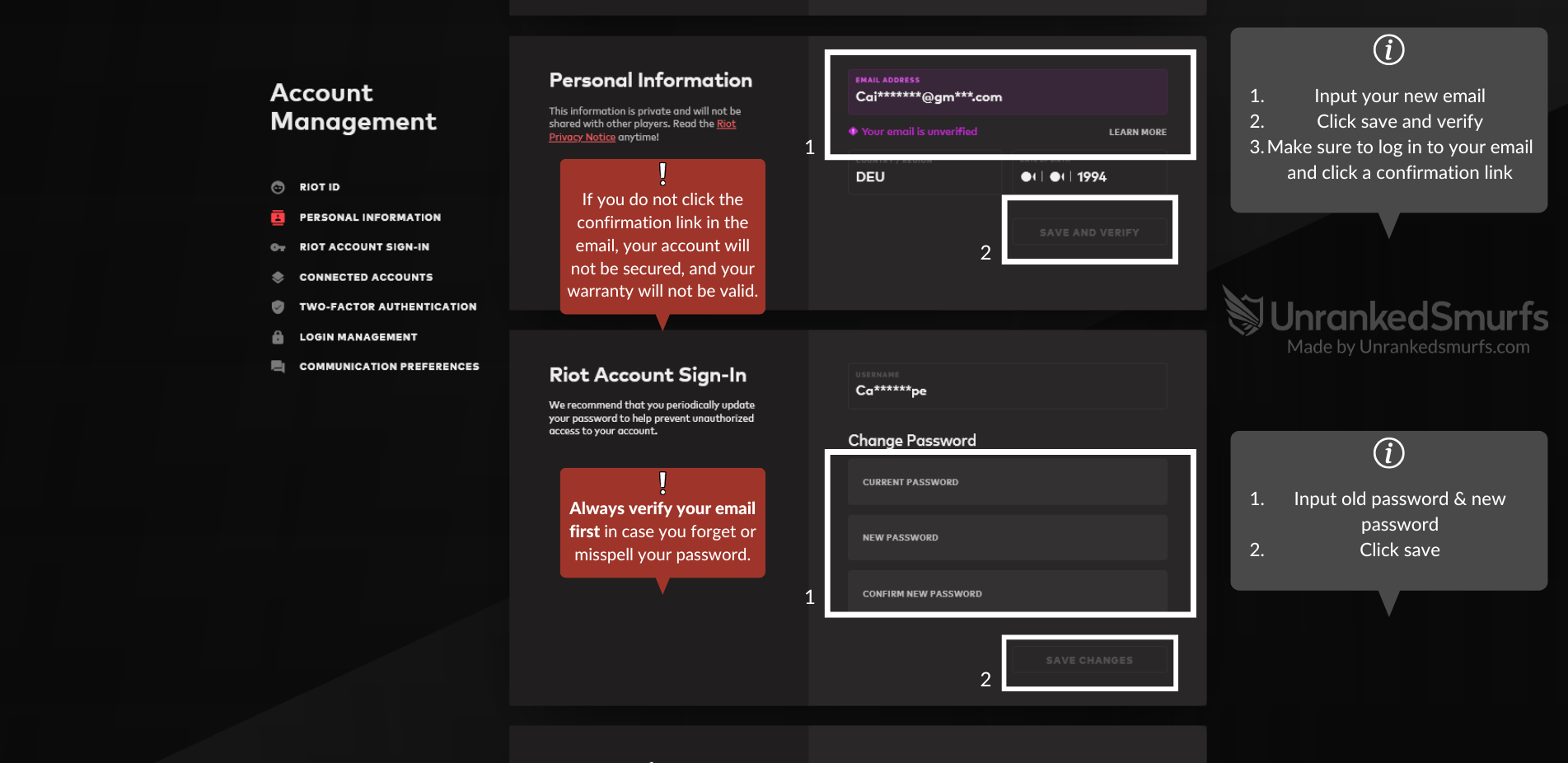
It’s not necessary, but it is heavily recommended, to turn on two-factor authentication.
Two-factor authentication (or 2FA) simply verifies your login sessions with a code sent to your email every time you login or take any important actions within your account. Examples include changing your password, email or Riot name.
Remember that changing your password and verifying your email address is necessary to maintain your lifetime warranty for all LoL Accounts you purchase from our website.
This is not only a good habit to prevent scams, but also to prevent your account from being lost.
If you want to know more check our Riot Account Guide for more information.
