
Over the years, League of Legends has become a huge game that has created its own economy, mostly through in-game items and skins. Since the demand was so high on these items and skins Riot Games focused on producing these. Players created huge volumes on buying them and to this day, there are still many items and skins that have huge demands. Thanks to them, the League of Legends is a free-to-play game, and also, we are able to witness huge tournament organizations that are mainly financed with the sale of items in League of Legends. If you are one of the players who has bought many skins or items, you might want to learn how much money you spend on LoL and what your contribution was in total. We listed the ways you can learn this information in our article. Let’s begin!
The easiest way to find out how much money you spent is to go to Riot’s helpful article. In 2019, a Riot moderator, TryToFindMeNow published a short article. You can find the article on the link here
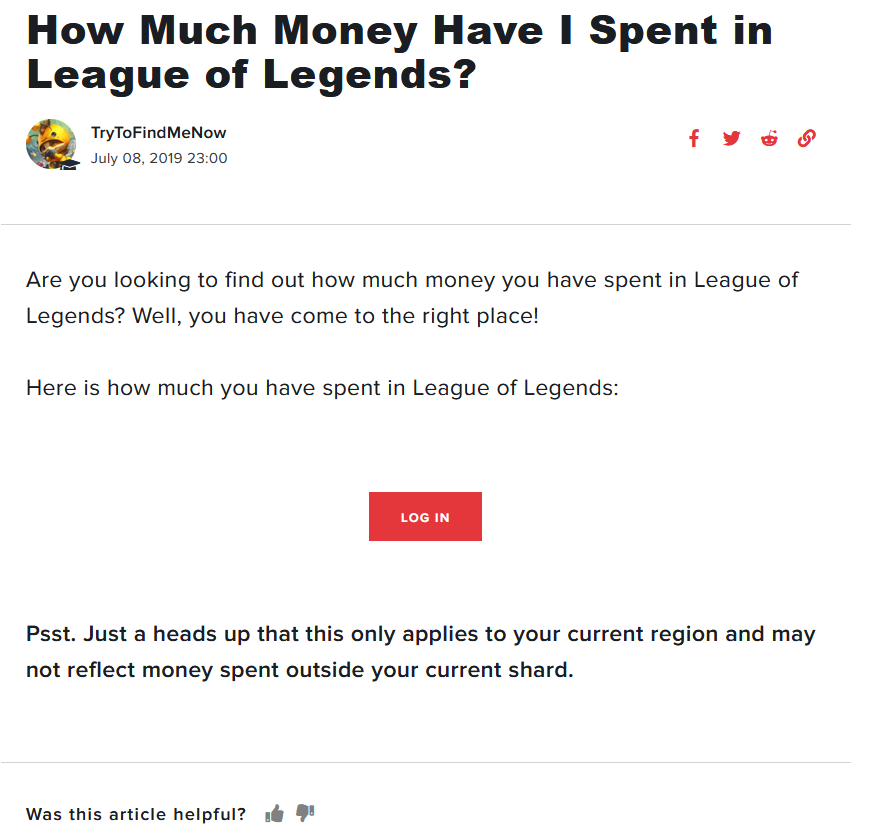
After navigating to the web address, simply click on “Log In.” Then, you will be redirected to another page where you should log into the account that you want to learn how much you spent money on. Then, you should click on the “Show me the money.”

And that’s it! After all these, you will be able to see how much money you spent on your League of Legends account. Keep in mind that this amount only includes the region you are currently in and does not reflect outside your current shard. So, if you want to play on different regions or accounts, switch to those accounts and do all these processes again. In the end, sum all your account’s spendings so that you can find the final answer to your question “how much money I spent on LoL.”
If this method does not work for some reason, do not move on with the upcoming steps immediately. This is because other methods are complicated and your issue can be solved easily. So, you should contact Riot Support by submitting a ticket on the Riot Support website if you think there is a mistake in the amount you spent or this article is not working for you for some reason. In fact, you can directly ask Riot Support about your spendings.
We know for a fact that Riot Games has your data. They do not only have all the data of your games played but also what items you have, what items you buy, and so on. For them, telling how much money you spent on LoL is a simple mathematical calculation. So, you can directly contact the Riot Support team, again through their website and submit a ticket. While submitting the ticket, do not forget to select the “Account Management, Data Request, or Deletion” section.
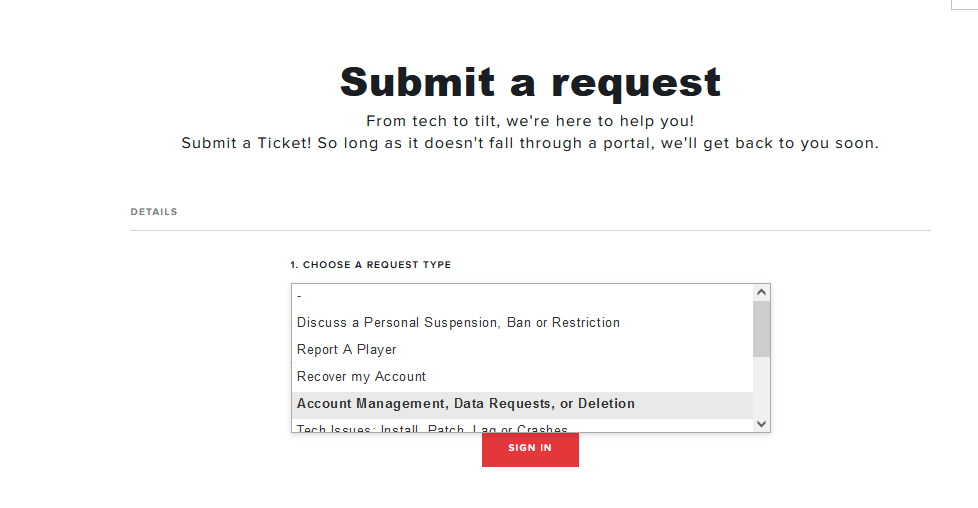
After filling in your details, Riot Games will reply to you via e-mail as soon as possible and tell you how much money you spend in League of Legends. They might also only show your purchases, so you can add all of them up to see your total spending.
If you still fail to find any data for how much you spent on League of Legends to this date, there is one last way that you can choose. Unfortunately, this last method is the most complex and the hardest one. Plus, it would not give you a precise amount. Still, it is better than nothing and you can apply this method if it is your last choice.
Go to your inventory and check all the items and skins that you have bought. You can check how much they cost in terms of RP in the official store of Riot Games. Then simply, add them all up and convert the final RP value to your local currency or USD. Keep in mind that the items’ price could have been changed slightly. Also, if you have sold, given away any account or items in the past, try to remember what items they were, check their value and add them up. Do not forget to include your current RP’s. It is natural to not remember the previous purchases, but this method would still give you a pretty good estimation of how much you spent on your LoL account.
