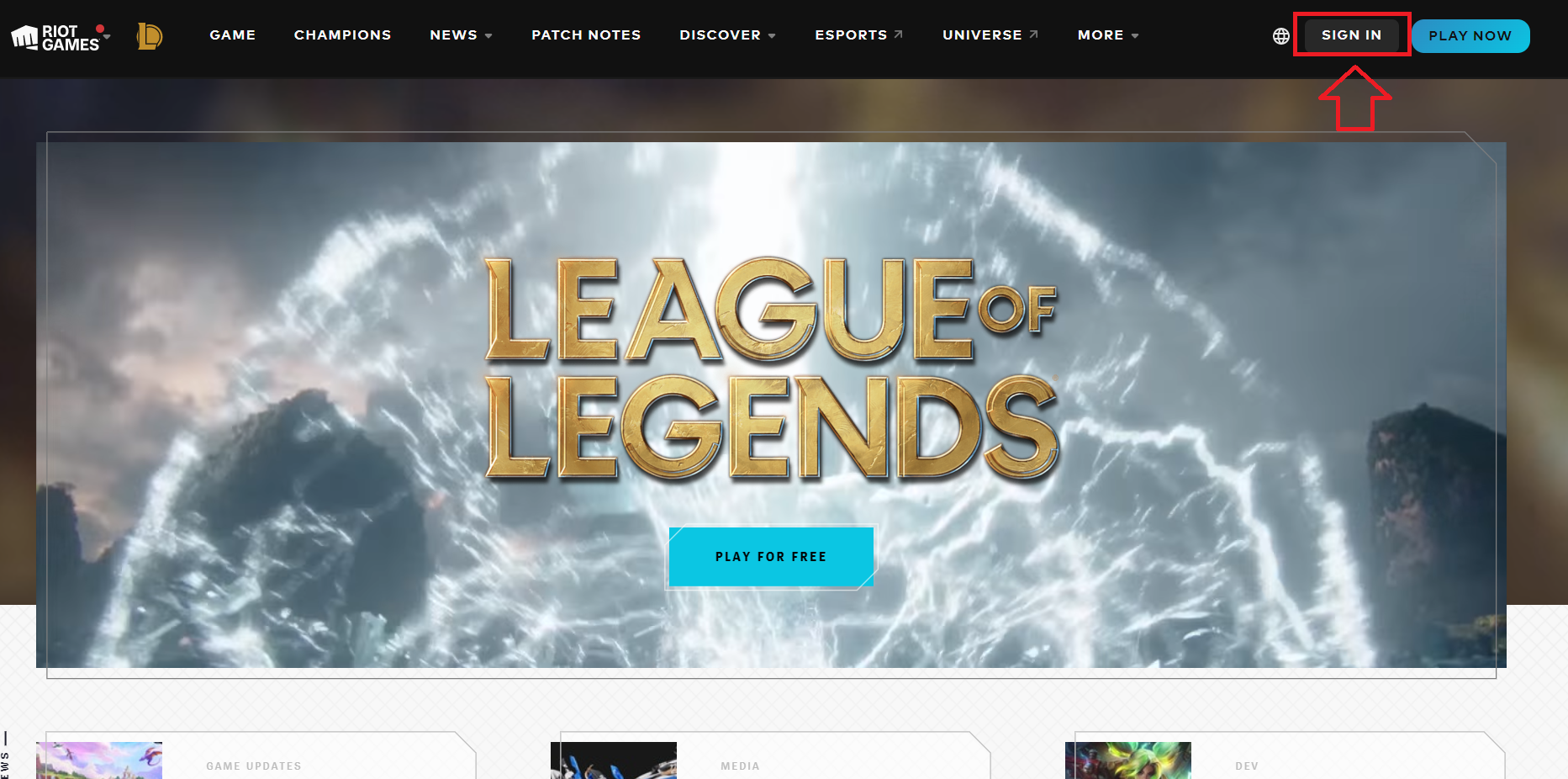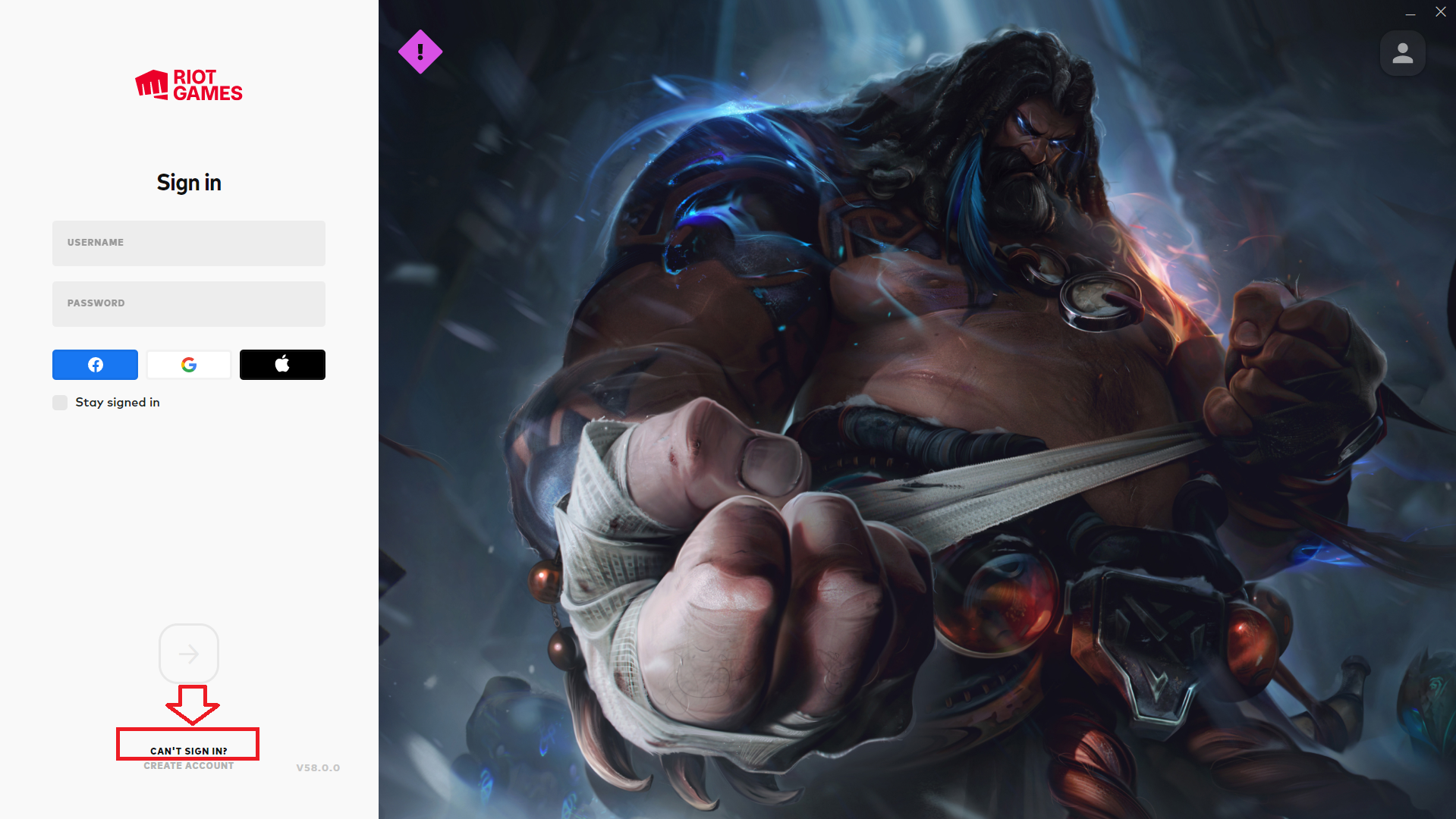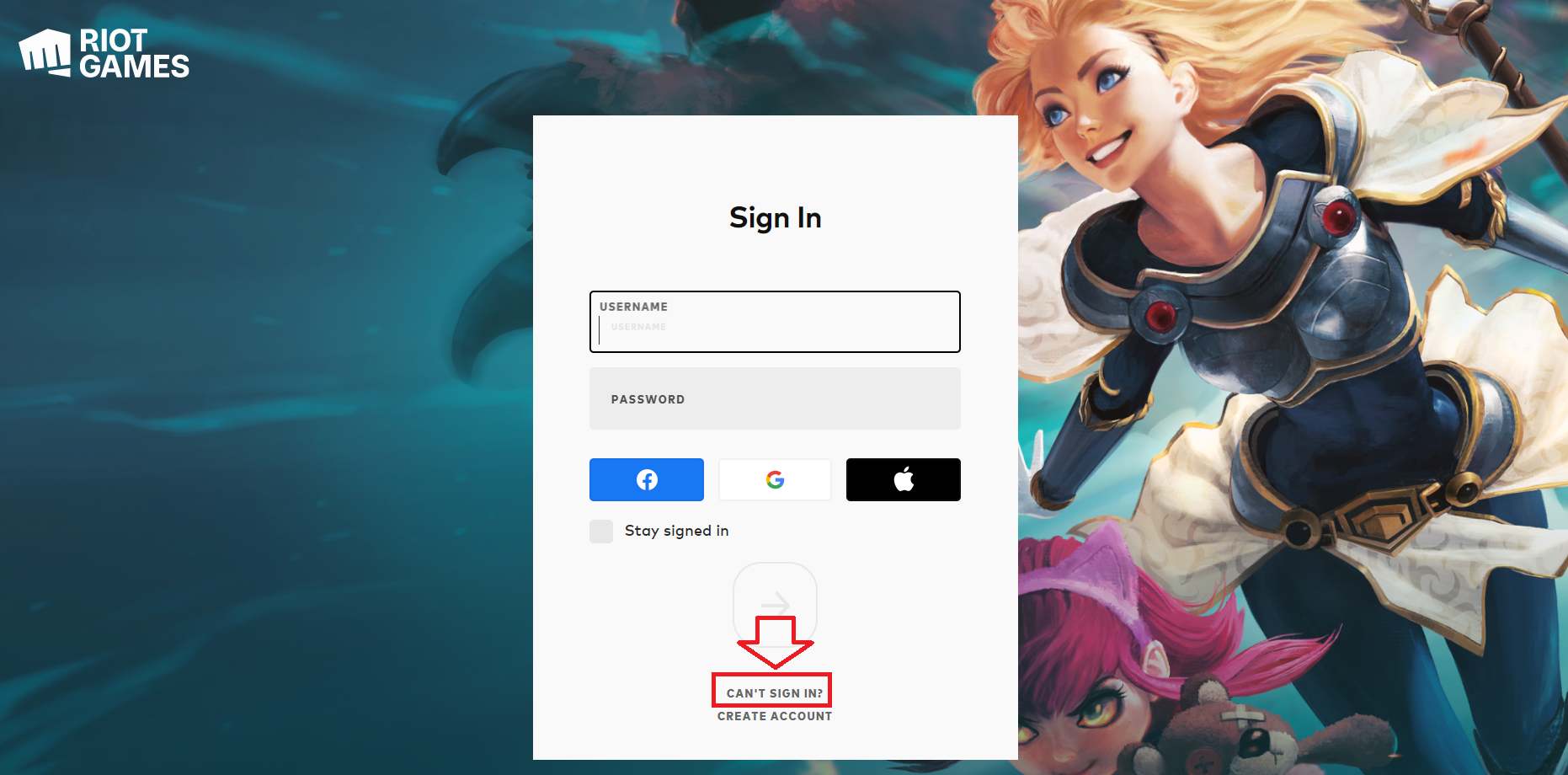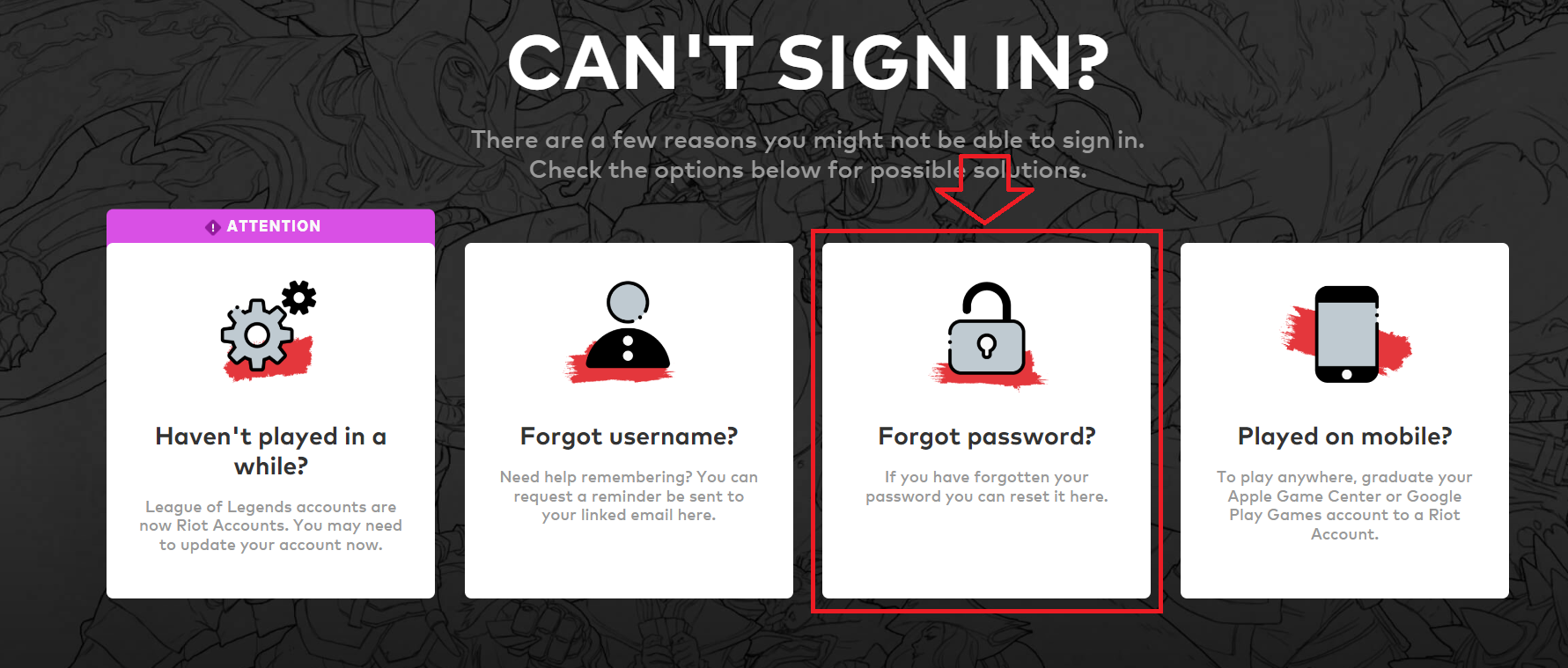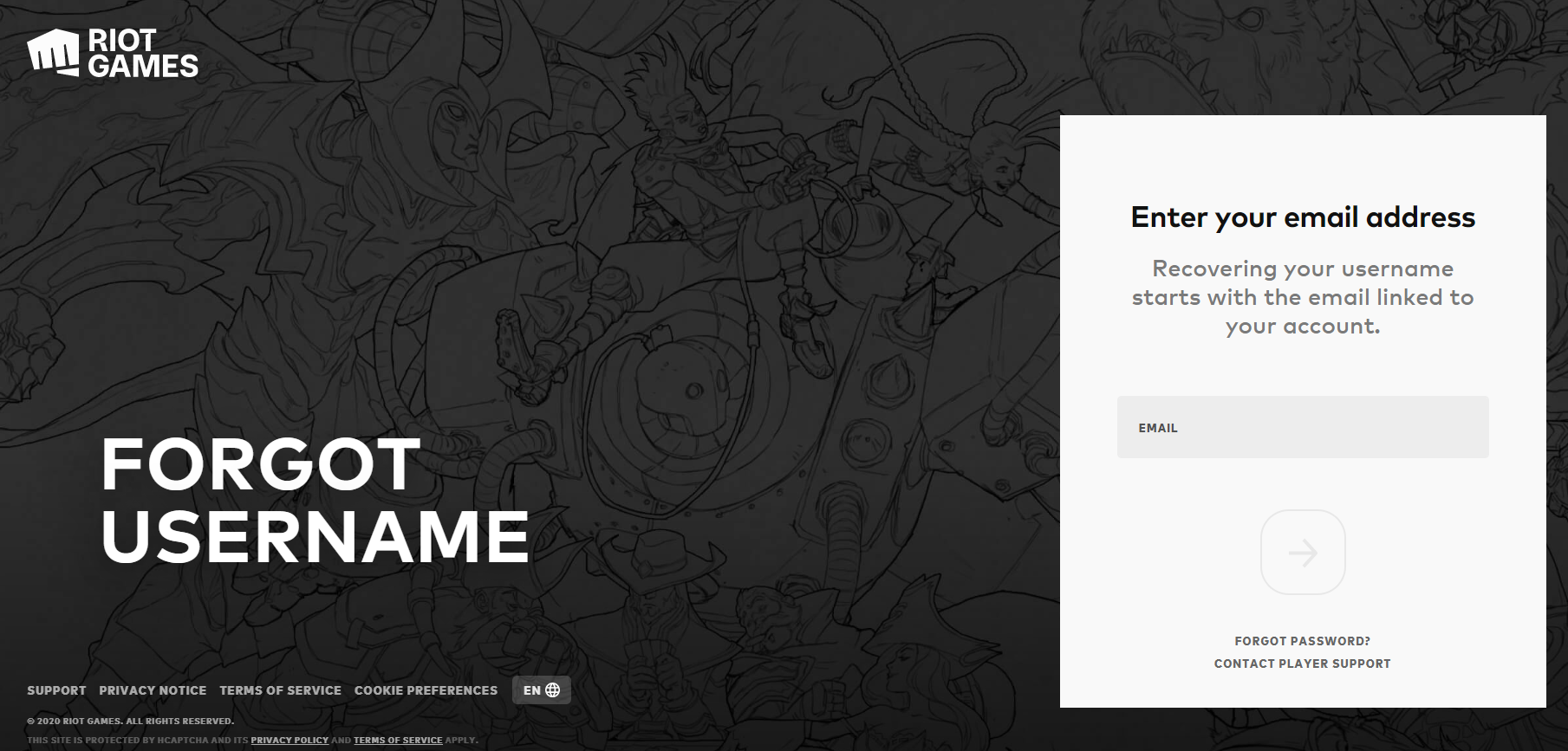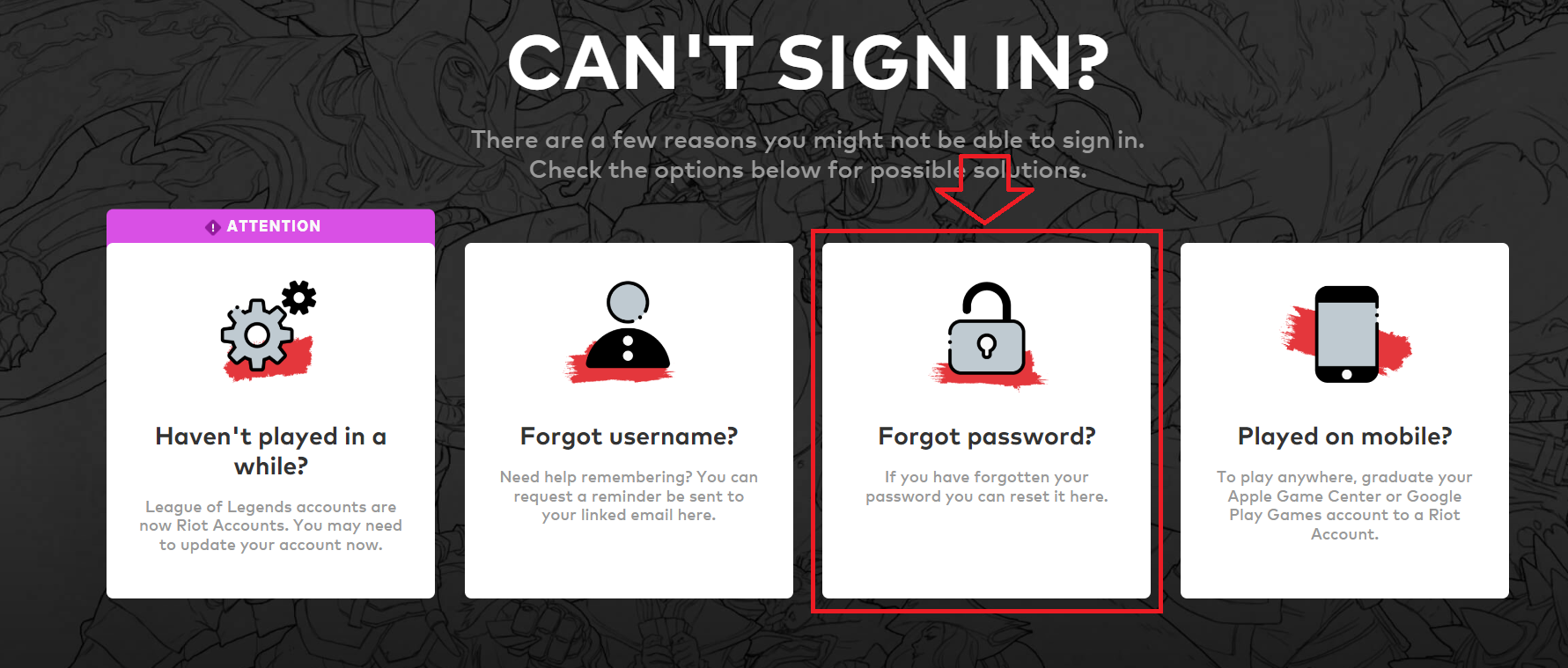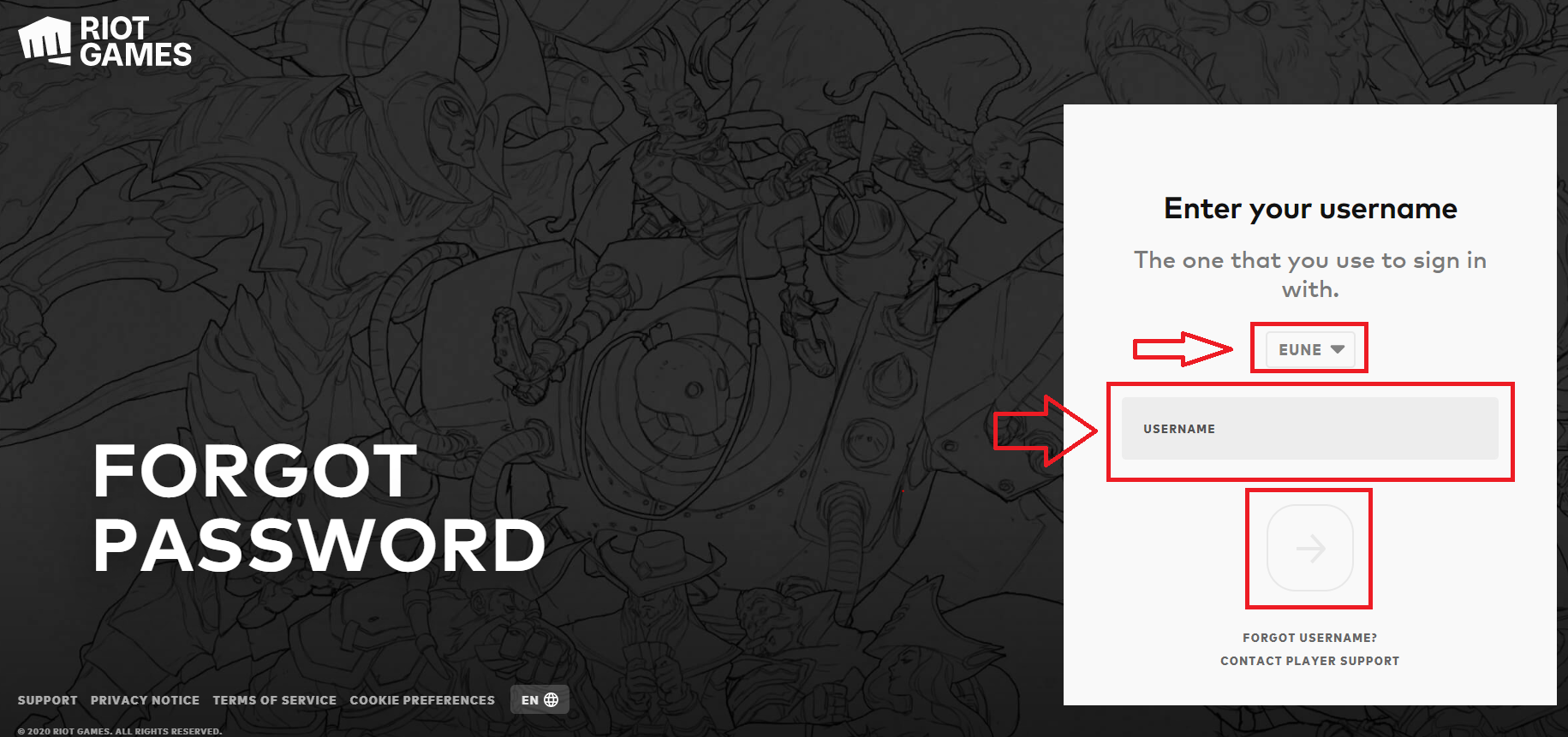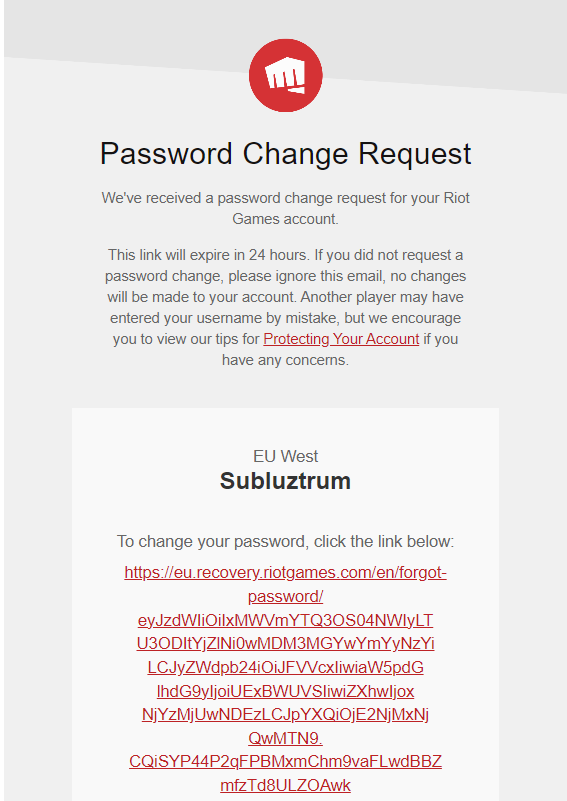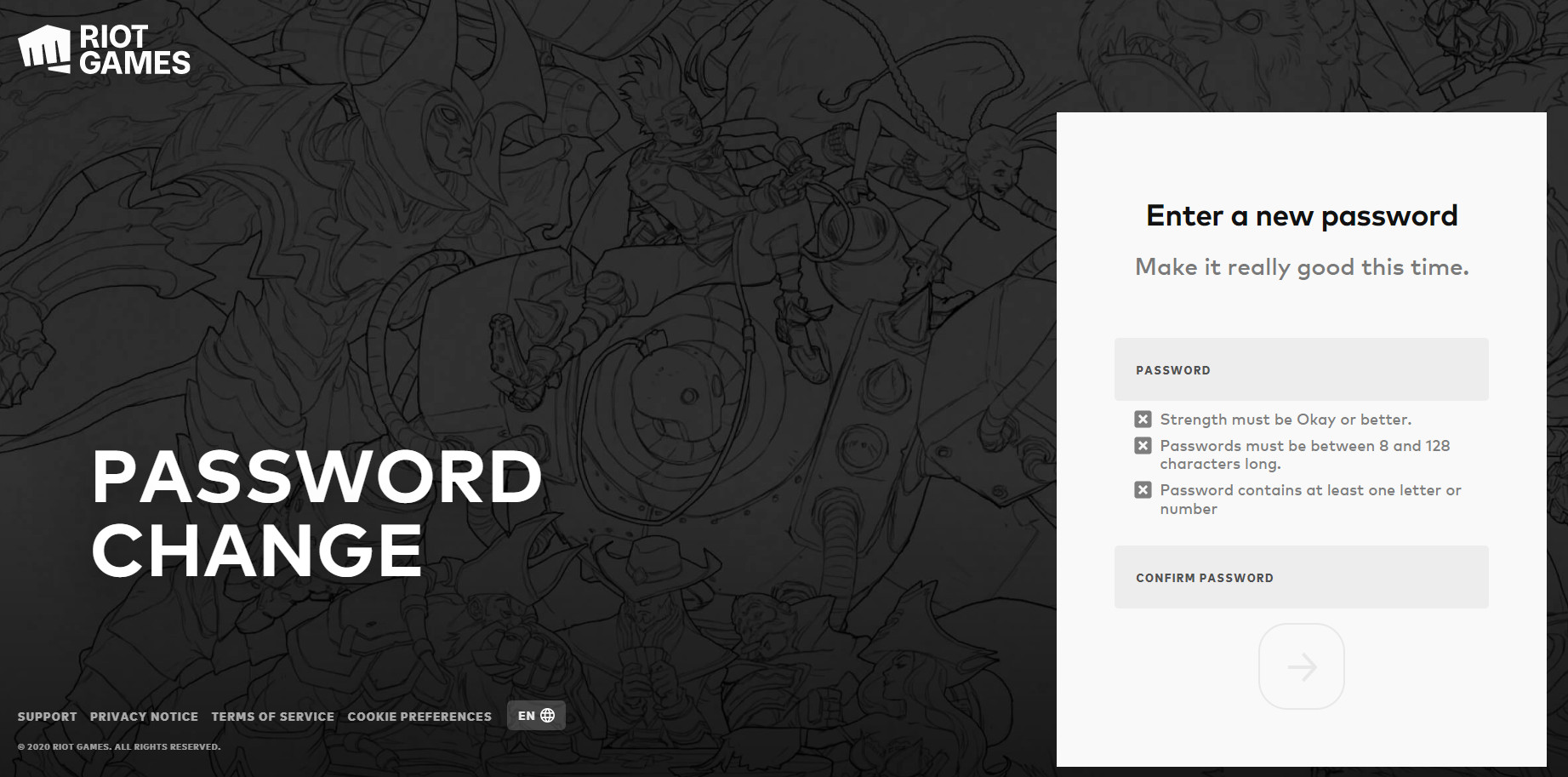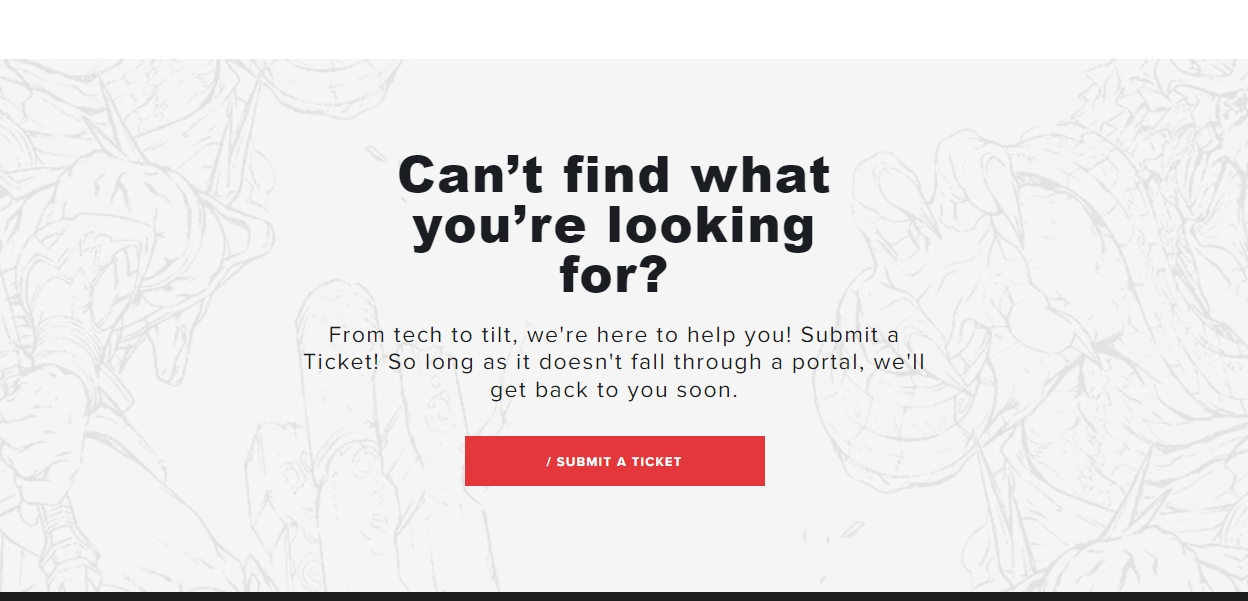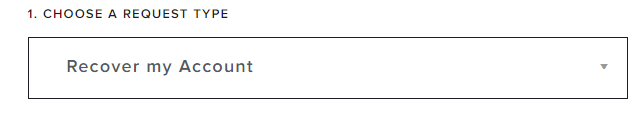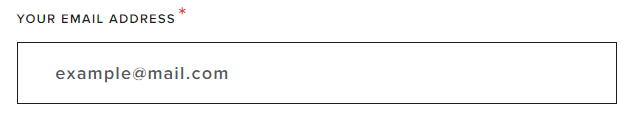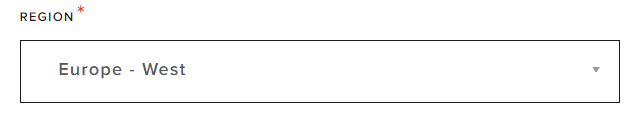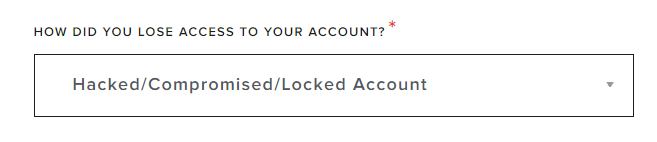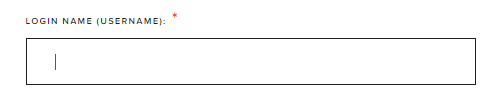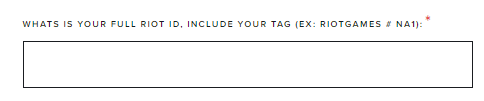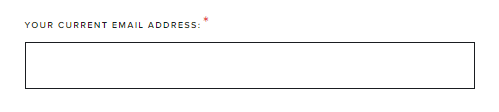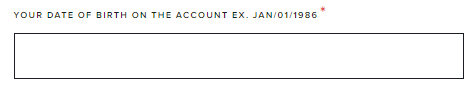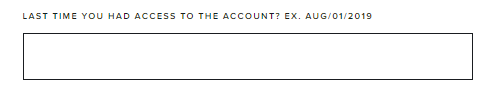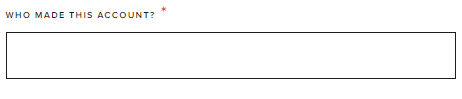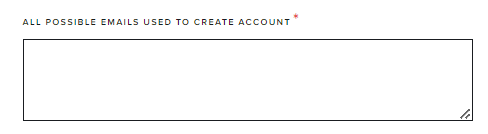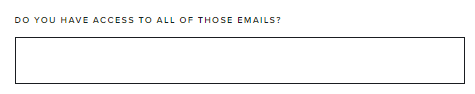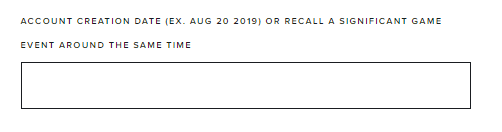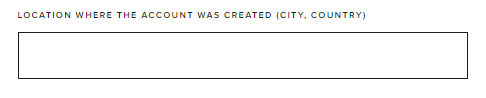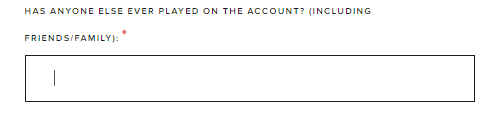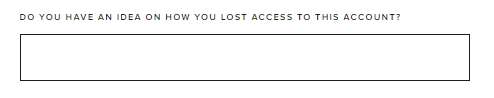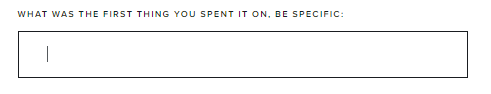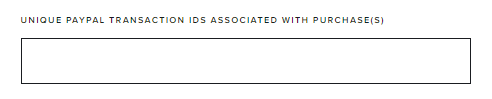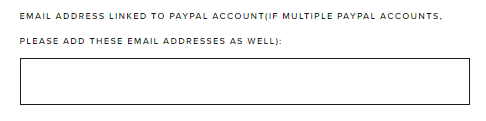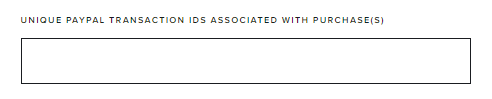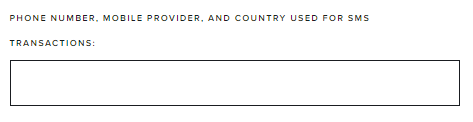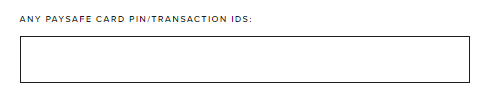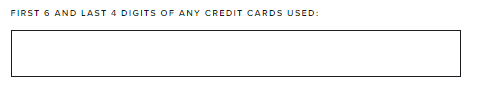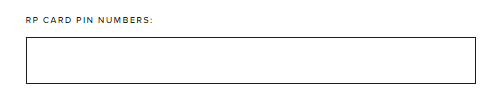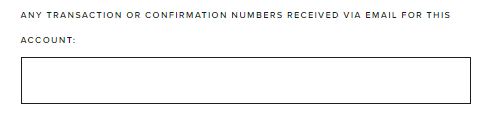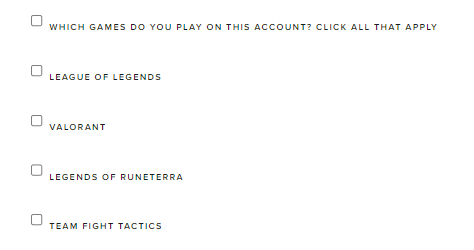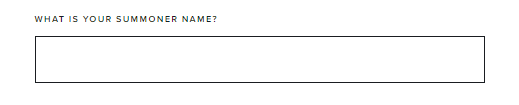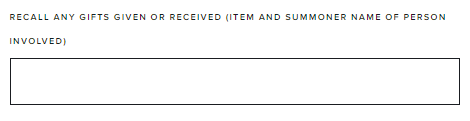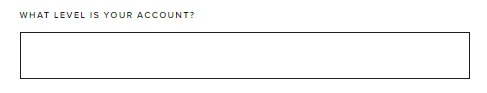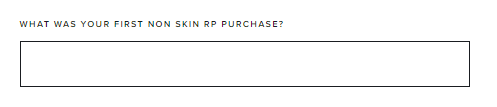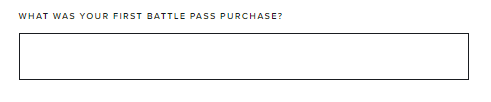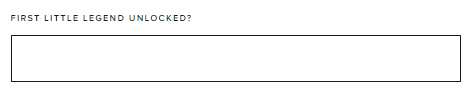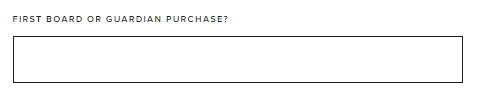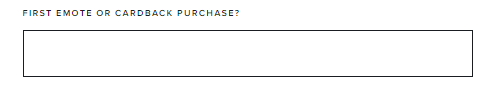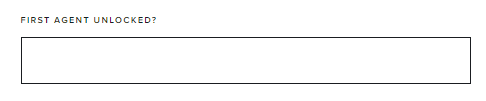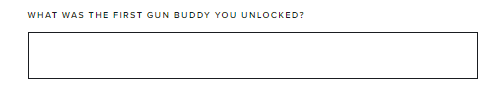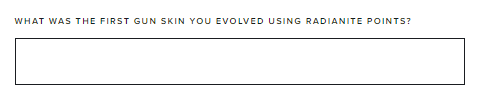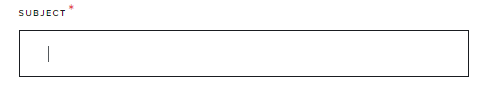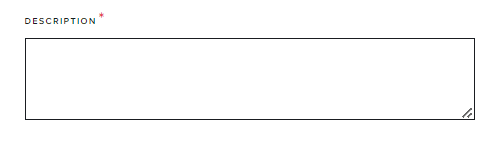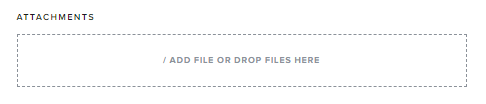What does “recovering” my LoL account mean? Simply put it is when you lost access to your account for one reason or another and you would like to get it back. Maybe you forgot your username or password, or your account has been compromised. In any case, Riot offers a service of “account recovery” that will help you achieve that. It is important to remember, however, that if the account was permabanned or deleted it is not possible to do so.
Steps to recover LOL account
There are several ways to recover your LoL account depending on your issue. We will guide you through all available options. Before you proceed, Riot recommends that you do the following things:
- Make sure you have an account.
- See if you are logging in onto the correct server (EUW/NA etc.).
- Check the server status. If the server is down you will not be able to login or recover any account information.
Once you checked all of the above and you still can’t login, here are things you can do to restore access to your league of legends account.
Recover Username
Your username is what you use to login into the game or league of legends website. If for some reason you forgot it, it is fairly easy to recover, assuming you have access to the email it is associated with. If you don’t, skip to the section “recover lol account without email**”.** With that out of the way follow these steps to recover your username:
- First, open the league of legends client or https://www.leagueoflegends.com/
- On the website click sign in.
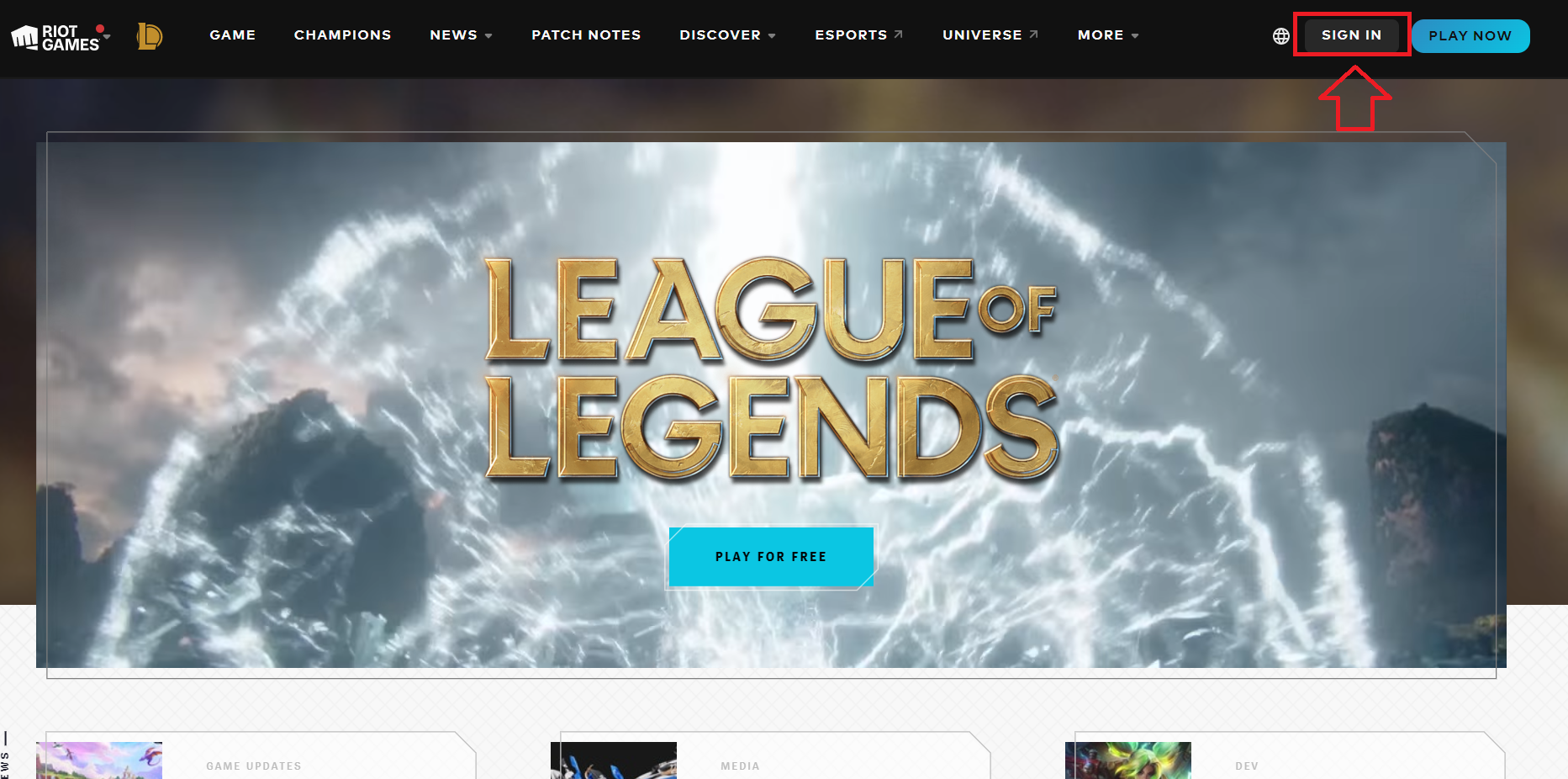
- In the client or the website click can’t sign in respectively.
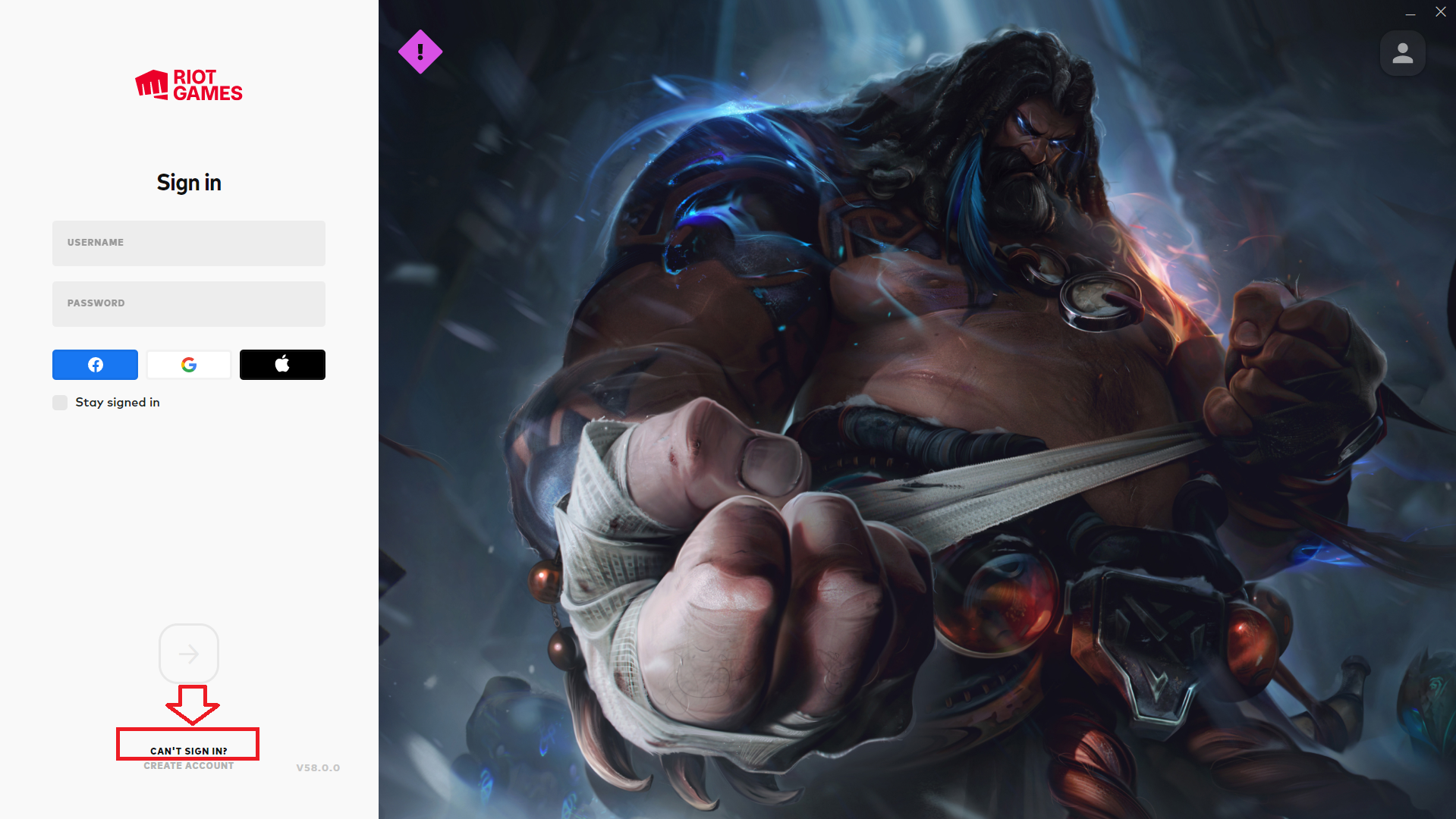
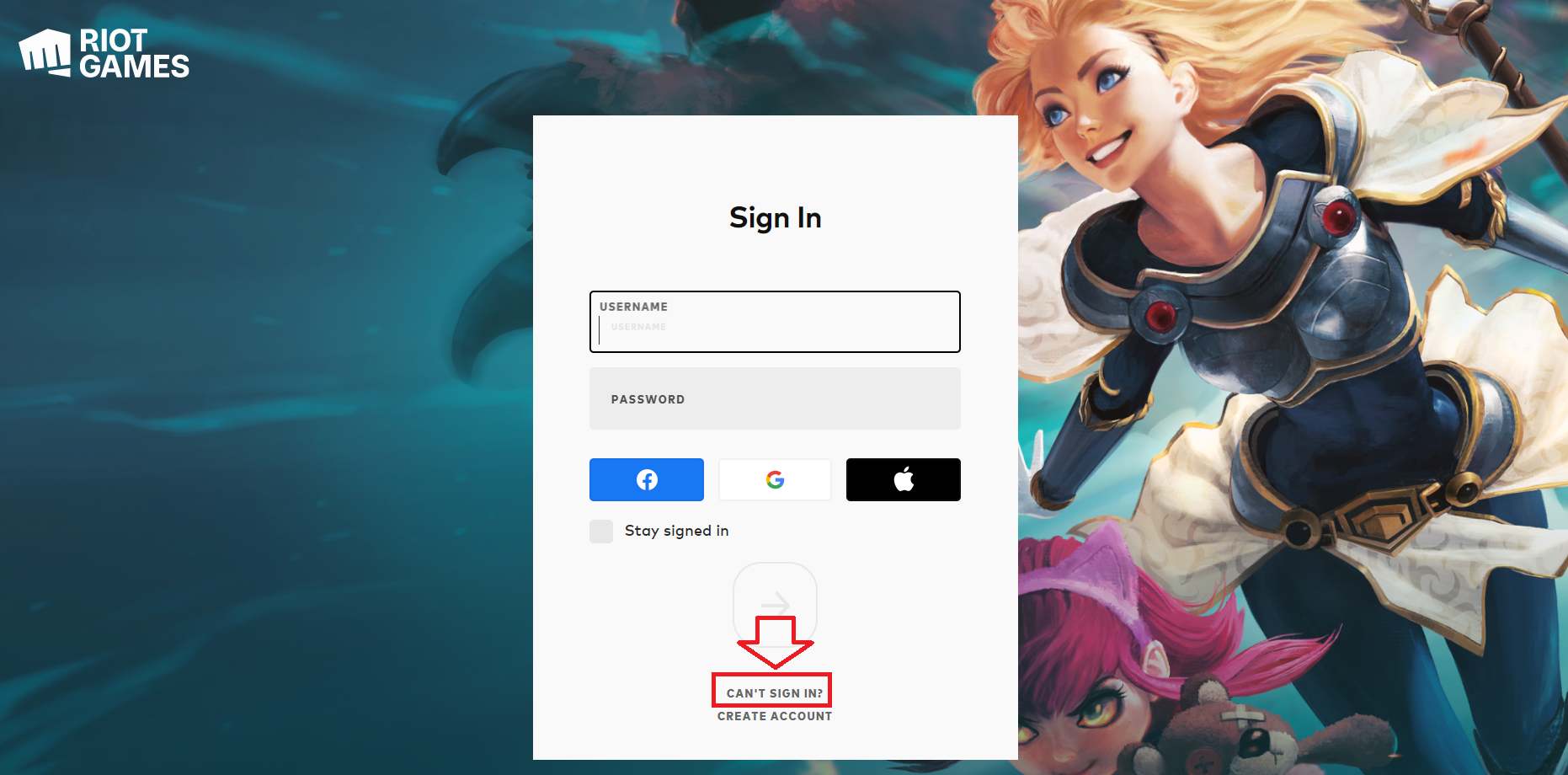
- Both options will take you to this page, where you click forgot username.
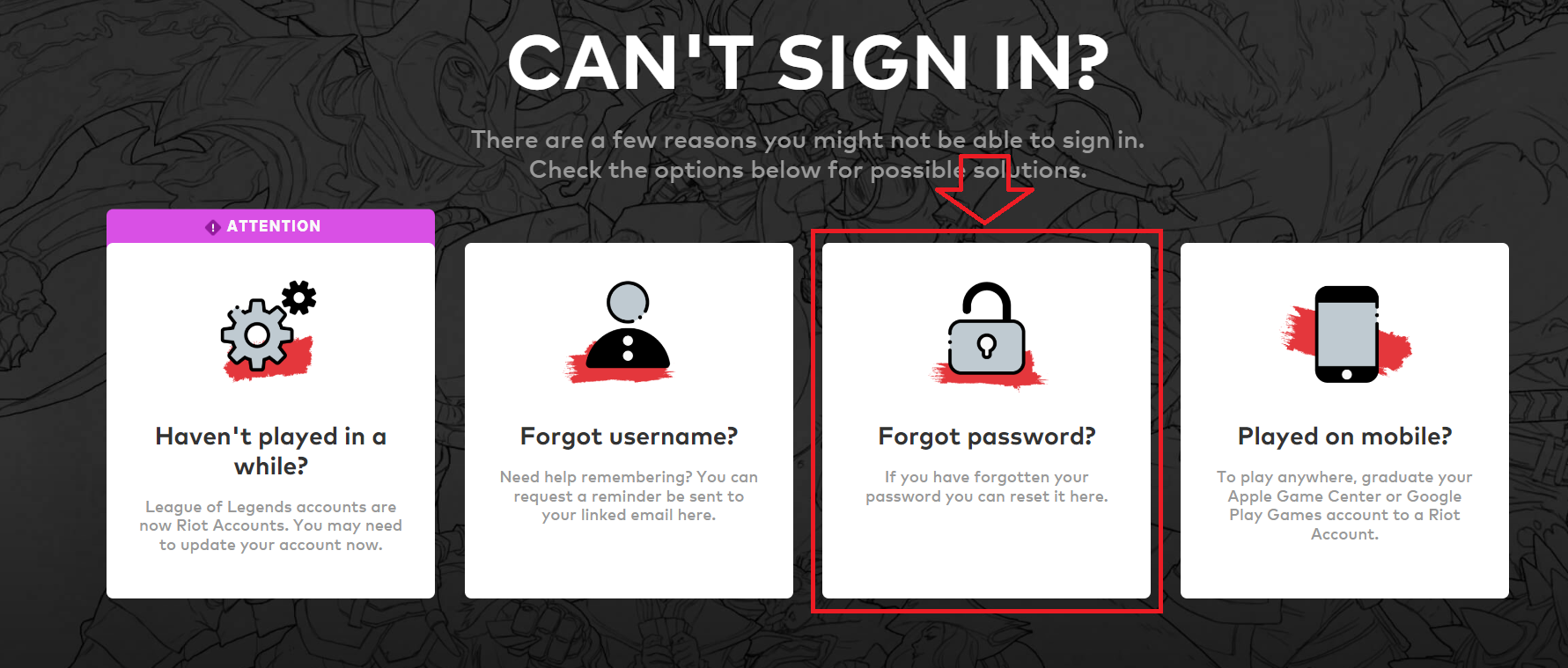
- It will prompt you to enter the email account associated with it. Enter the email and click submit.
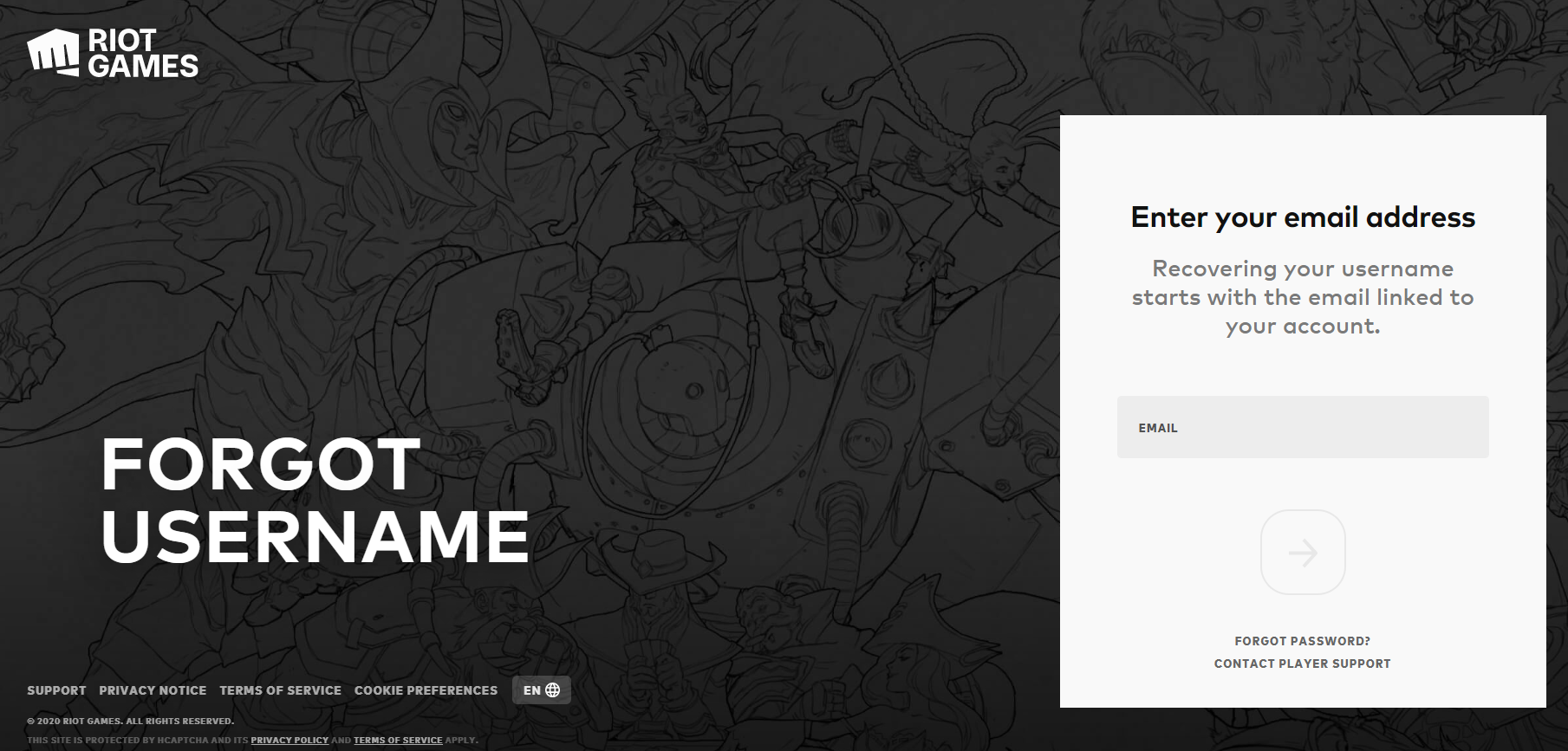
- Within 15 minutes you will get a username recovery email, make sure to check your spam mail. If the email doesn’t arrive, try again. If that doesn’t work submit an account recovery request to Riot or submit a support ticket
Recover Password
If you forgot your password, which happens quite often, you can recover it by using the same steps as in the username recovery process, with some minor differences. Again, if you don’t have access to the email associated with the account, skip to the section “recover lol account without email**”.** Here are the steps to take:
- Open league of legends client or https://www.leagueoflegends.com/
- On the website click sign in
- In the client or the website click can’t sign in respectively.
- Both options will take you to this page, where you click forgot password.
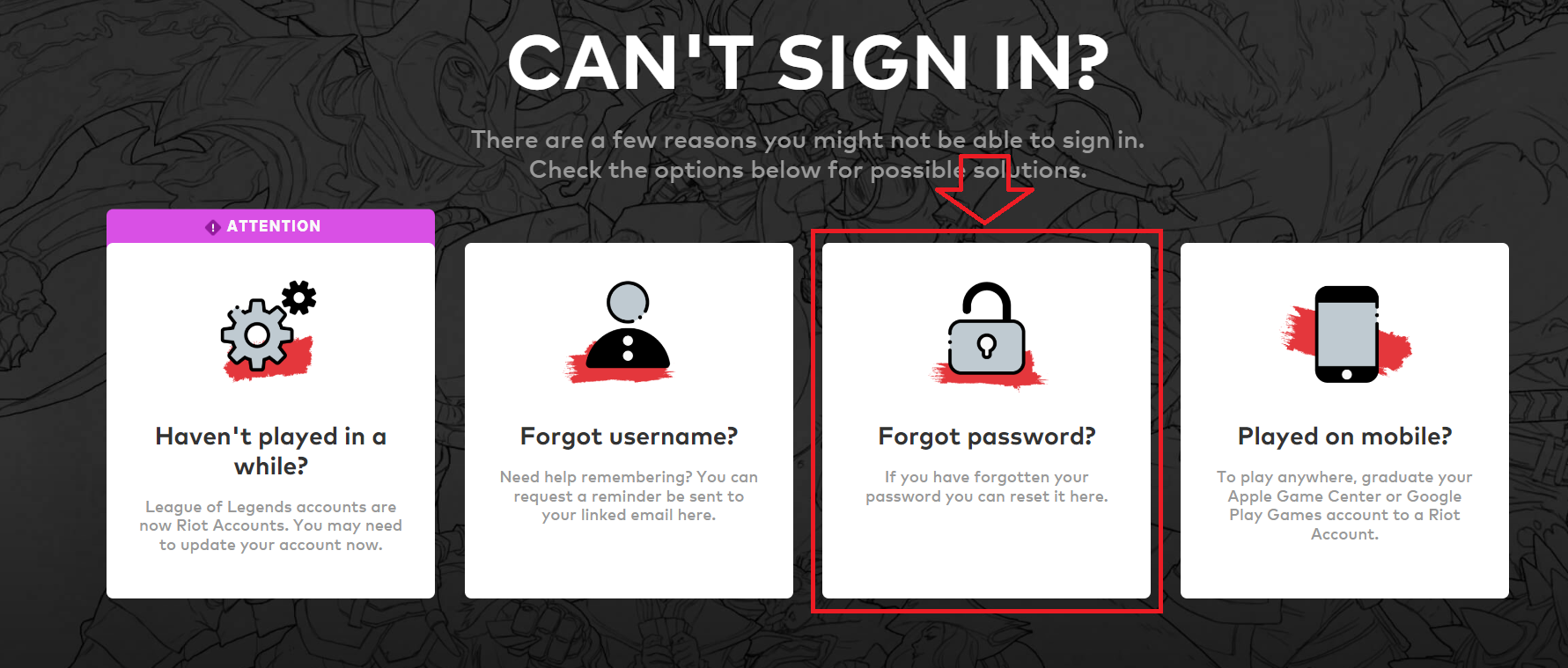
- On the page choose server of the account and type in the username
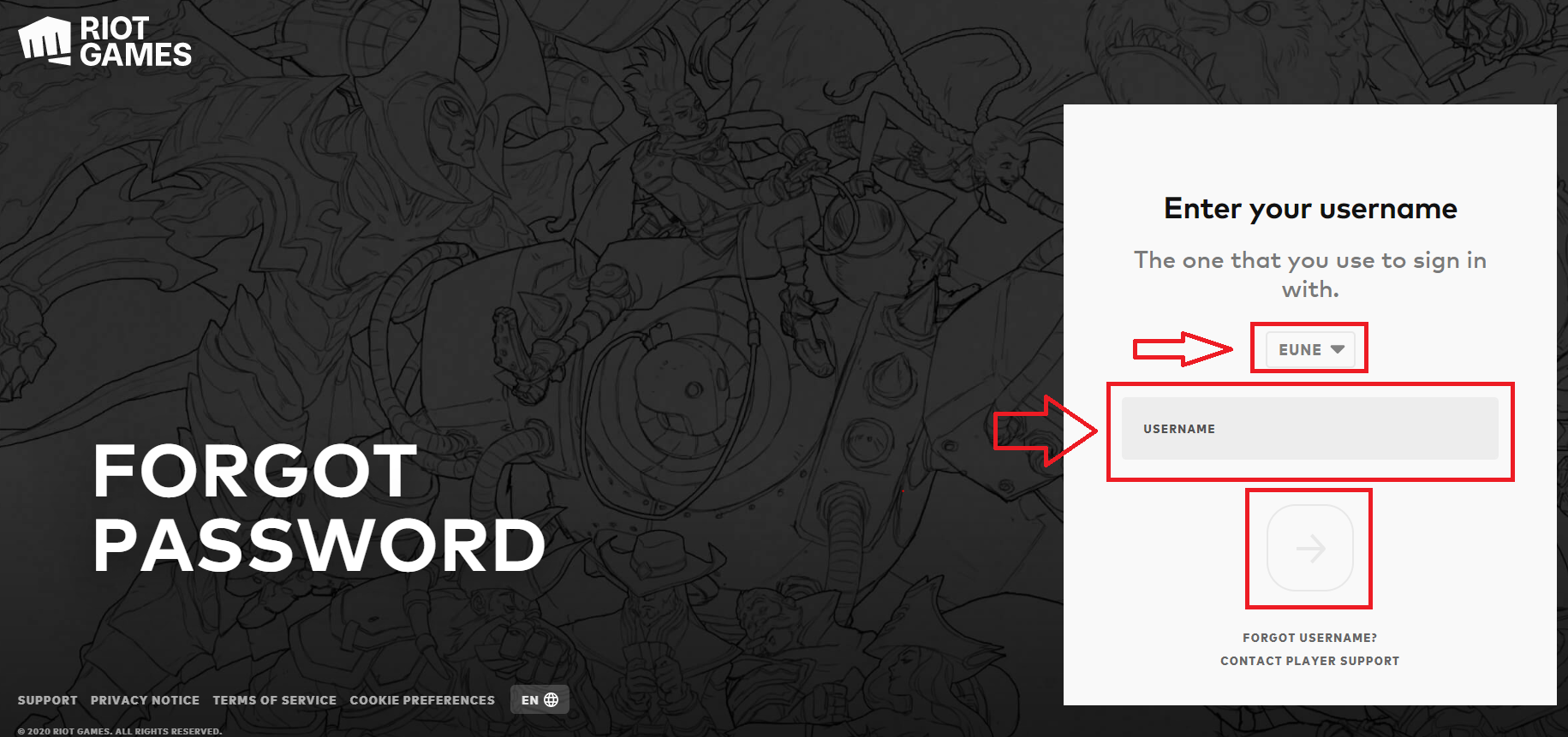
- Within 15 minutes you will get an email that the account is tied to with a link, click it. If you don't get it, try again. If that doesn’t work submit an account recovery request to Riot or submit a support ticket.
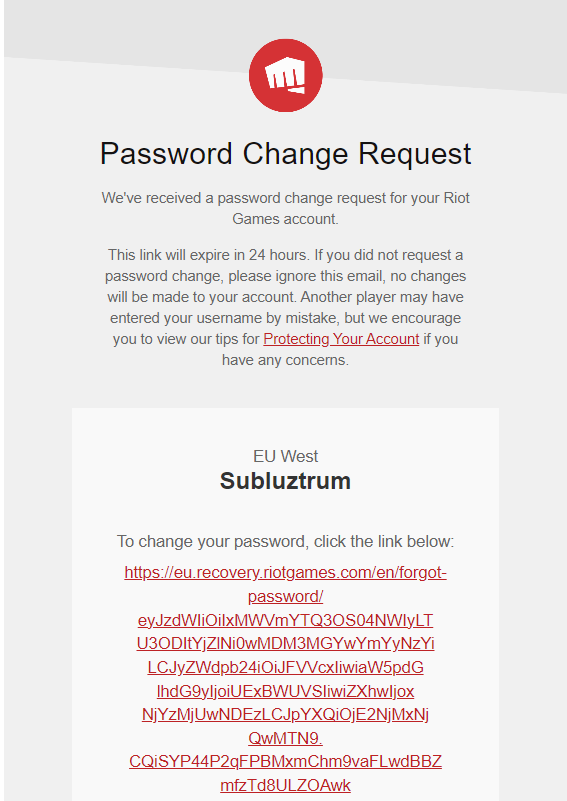
- It will take you to a page to change your password. Follow the instructions provided and voila you got your new password.
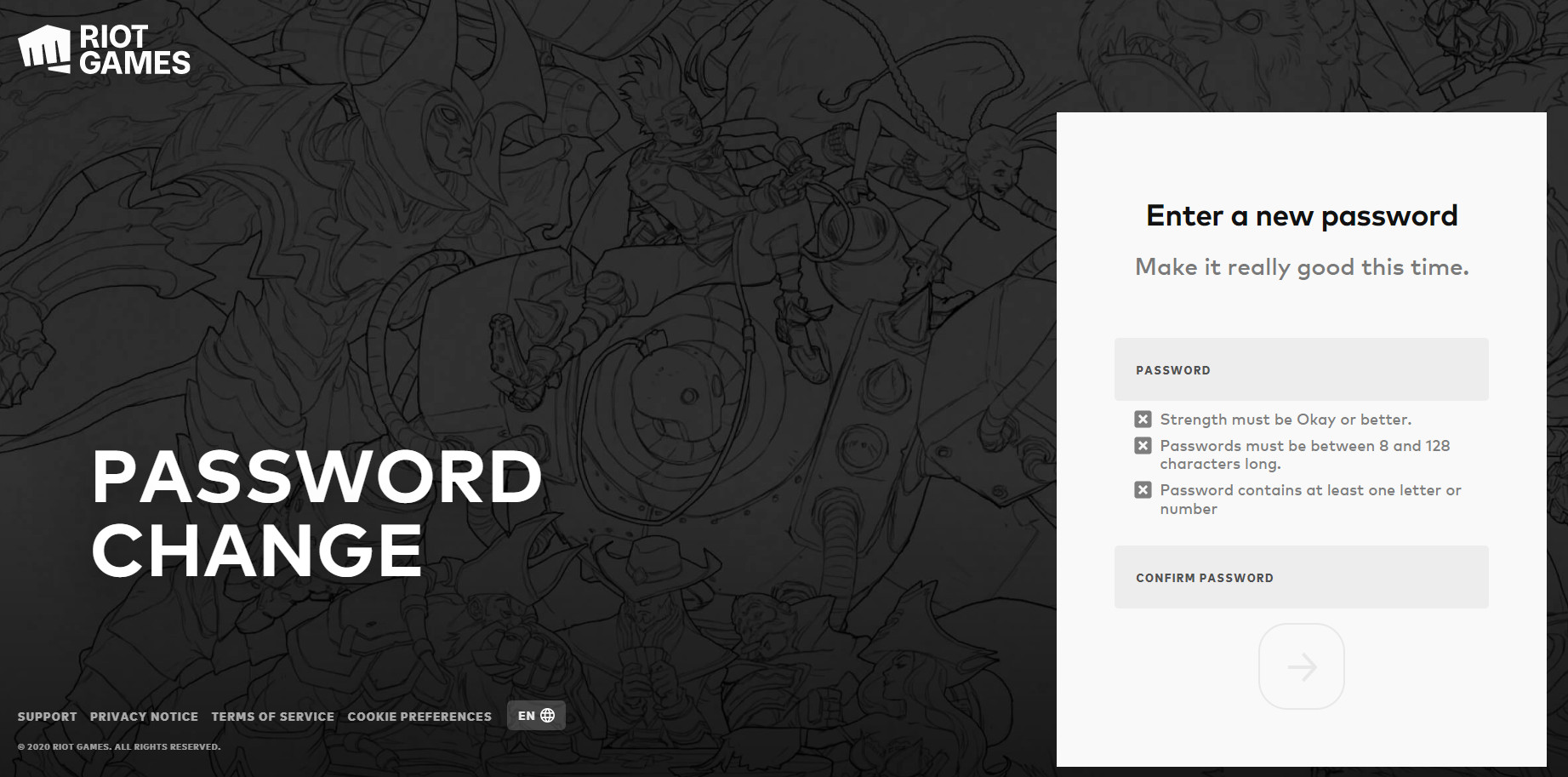
Recover banned account
If you got your account permabanned even though the situation might seem hopeless, not all is lost. You can try to appeal the ban by submitting a ticket to Riot. It is important to remember that in most cases your appeal will be rejected but that doesn't mean you shouldn’t try. But first, you need to consider what are the circumstances of the ban.
- Cases where you won’t get unbanned
- Cheating (Scripts, Bots, etc)
- Third-party software that modifies riot’s files.
- You have been banned before, and your behavior doesn’t change
- Hate speech, slurs, death threats.
- Cases where you can get unbanned
- Not a permaban
- Toxicity (Not extreme or consistent)
- There’s enough evidence in your history that you are not a bad person
- The account got compromised (Hacked/Stolen)
- Chargeback
We will not go into detail about this in the article as it is a whole topic in itself however, we hope it gave you a general idea of how Riot treats bans.
Recover lol account without email
If your account has been locked, you will be also asked to finish this step. If it occurs to you, a message stating "The account has been suspended please contact Riot Support" will appear when you log into the client. UnrankedSmurfs sells accounts with recovery details included so you can always unlock the account
Well, what if you don’t remember your login or password or most crucially don’t have access to the email? Do not worry, you can still recover your account by submitting a request to Riot for account recovery. You can do so by scrolling down on most of support related articles for league of legends. Like here https://support-leagueoflegends.riotgames.com/hc/en-us
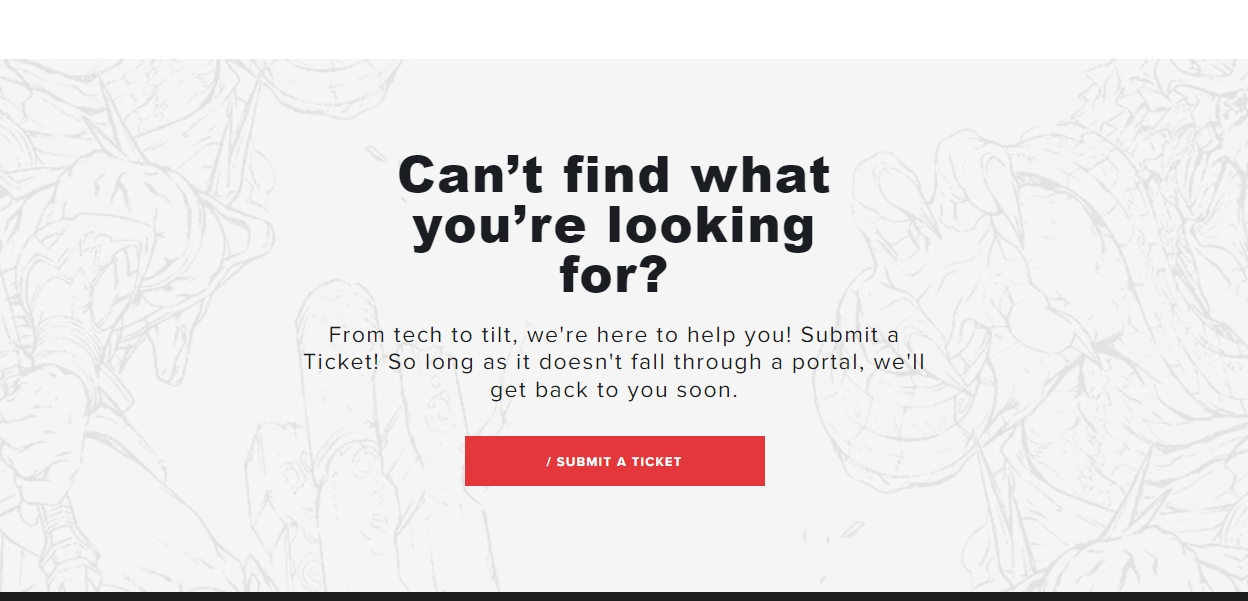
Click “submit a ticket”. It will take you to a form that you must fill out. It’s relatively long but do not be scared. We will guide you through it below.
We recommend you avoid using a VPN when submitting a request as it might negatively impact your claim. Riot does not look fondly on VPN IP addresses.
For best results, you should provide as much information as you possibly can but if you can’t the most important one is the email address the account is associated with. Of course, if you don’t remember it, that’s ok, you can still recover your account.
Fields with a red asterisk must be filled out to submit the form. If you do not remember some of the information you can write anything in the field. The tickets are manually reviewed and therefore with enough information provided it should not be an issue.
Here are the things Riot will request of you
- This will appear first as the only option. Make an appropriate choice for your request. In this case, it would be “Recover my Account”. More options will appear
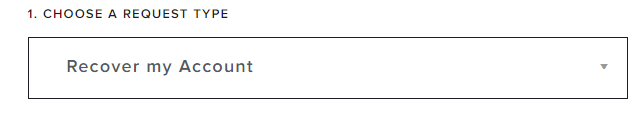
- Type in the email associated with the account, if you don’t remember it, type in your current email.
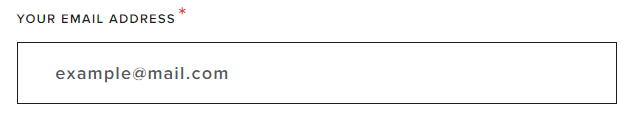
- Select the region your account is from. Like “Europe - West”:
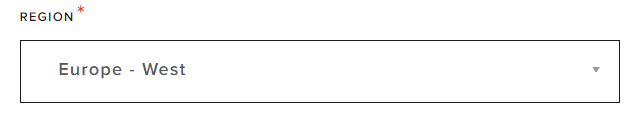
- We recommend selecting “Unsure” or “Hacked/Compromised/Locked Account”
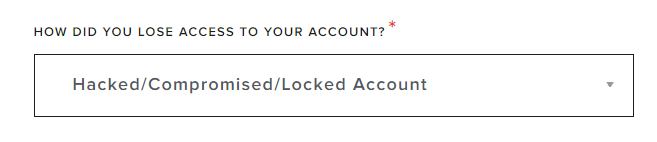
- Type in the name you’d use to log in. If you do not remember it, type anything.
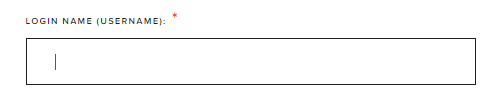
- If you don’t know your riot ID and you didn’t change it will usually be your summoner name like Bob #EUW, according to the region. If you do not remember it, type anything. To learn more about riot ID read our article [article]
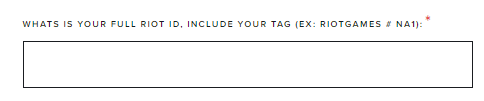
- Provide the email you currently use and have access to. It should not be linked to another league of legends account.
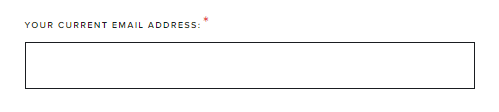
- Provide your date of birth. Normally it can be found in your account settings for riot games.
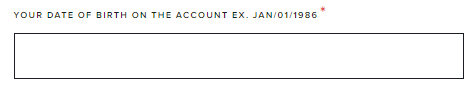
- Provide an approximate date you last had access to the account.
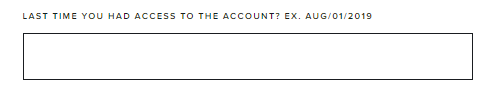
- We recommend you type in “Me”, as account sharing is not approved by Riot.
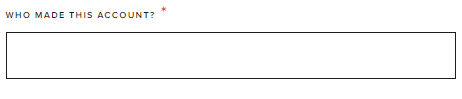
- If you do not remember the exact email you used to make it, list all possible emails or try and guess as close as you can to what you could have used.
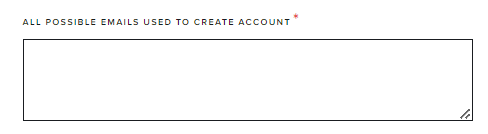
- Say “yes” if you have access to all, and “no” if you have access to none. Otherwise list emails you have access to.
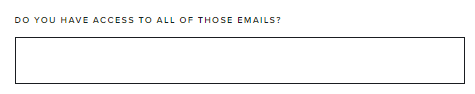
- Type in approximate creation date, or events that happened in league of legends around its creation if you can.
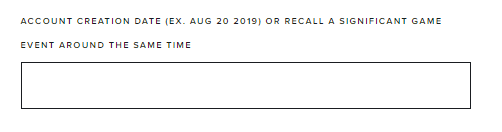
- Type in the city and country.
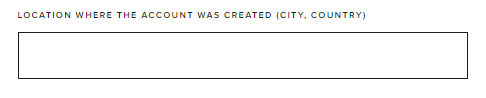
- We recommend you say “no”
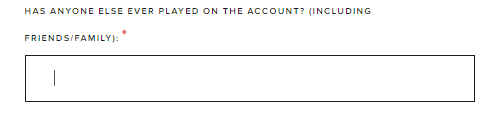
- Write the reason you don’t have access to it like: “forgot password to the account and to the email”.
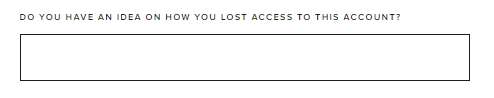
- Try to remember if you did. If you say “yes”, more options will appear for you to fill out.
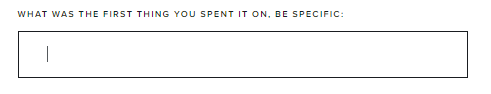
- Type in what item you bought first with in game currency.
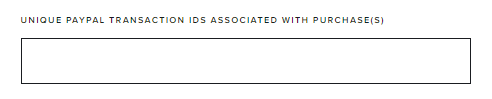
- Type in all paypal addresses you used, if any. Otherwise leave it blank.
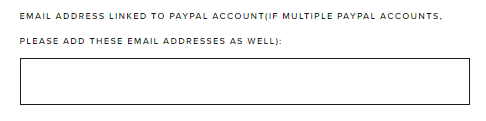
- If you used paypal to buy, you can find transaction IDs on your paypal.
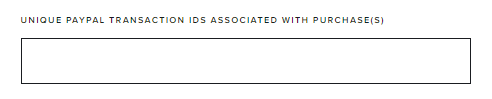
- Provide the phone number you used for transactions.
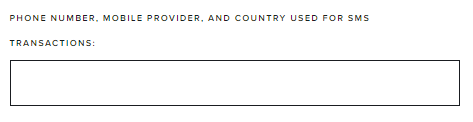
- If you have any paysafe cards saved you can provide their unique code/transaction IDs. Else leave it blank
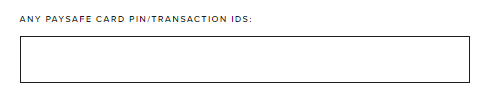
- Provide the digits of all credit cards used. Otherwise leave it blank.
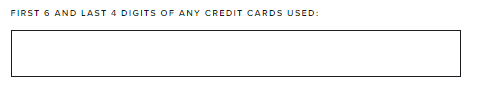
- If you have rp cards saved, provide those numbers. Otherwise leave it blank.
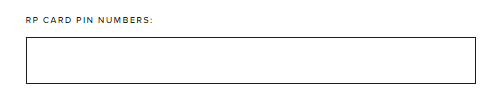
- Check your emails for these, if you find nothing leave it blank.
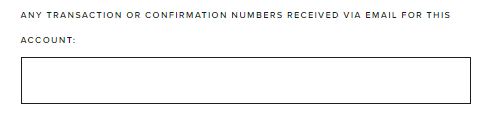
- Next it will prompt you to select all games that you played. Select all that are applicable to you. Each choice will give you more fields to fill in.
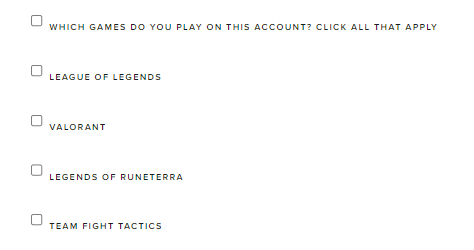
- For League of Legends:
- Write the summoner name of the account.
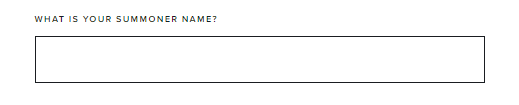
- If you received any gifts like skins, rp, battlepasses etc from someone, do your best to recall what it was, and from whom.
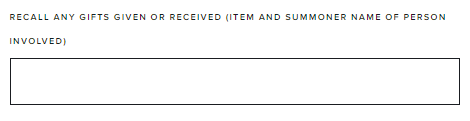
- Provide the exact level or an estimate.
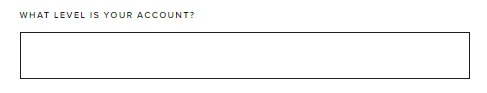
- Write down a non skin RP purchase, like a champion or battlepass.
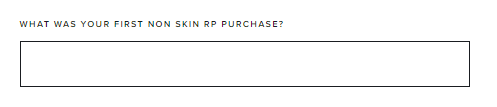
- For Team Fight Tactics:
- If you bought any battle passes try to recall for which event like uncharted realms pass.
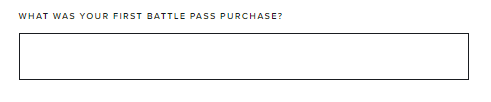
- Try to remember one of the first tacticians you unlocked, be it a little legend or a chibi.
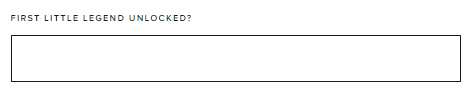
- For Legends of Runeterra:
- Type in first board or guardian bought.
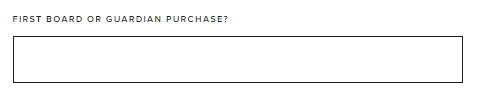
- Write your first emote or cardback purchased.
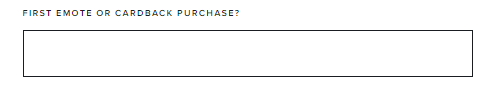
- For Valorant:
- Agents are the playable characters in the game. Write the first one you unlocked besides the free to play ones
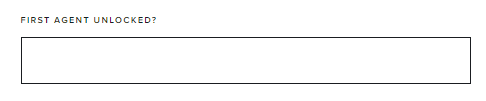
- Gun buddy is an accessory that you can equip on a gun. If you acquired any, try to remember which was the first approximately.
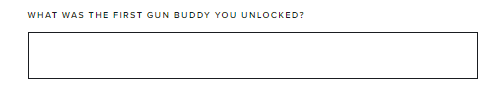
- In Valorant you can upgrade skins using radiant points. Type in skin you evolved if any.
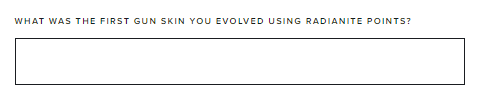
- Type a condensed version of what you write to riot about like “No access to email”
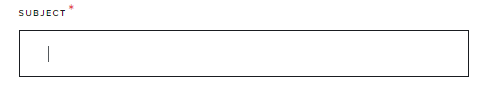
- Here is where you can write whatever you want. We recommend you write out what your exact problem is. Be honest and polite, as how you present yourself will affect how the process goes.
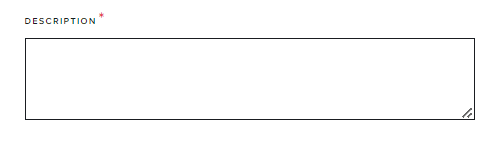
- Add any files like images, pdfs, screenshots, that are relevant and will help riot employees
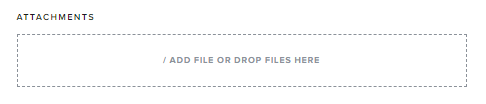
After you have filled out the form to the best of your abilities, click submit. According to Riot, you should get a response from them within a day. However, it is not unusual, according to the league of legends community, for it to take several days depending on the type of request.
LOL Account Security
Hopefully, the guide has helped you to recover your account. In order to avoid any future hassles, it is important to keep your account safe by learning proper techniques of account management and safety. Here are a few quick tips you can use:
- Choose a secure password.
- Use a password manager.
- Secure your email.
- Do not share your account.
- Do not give your account information to people that ask for it.
- Avoid logging in, in shared spaces like a cafe
- Avoid logging in on unfamiliar computers as there can be keyloggers.
If you would like to know more about account safety or get more detailed tips, check out our account safety guide. It will be applicable not only to the league of legends but to your other endeavors online.
Other LOL account issues
If you didn’t find what you are looking for or are having other issues with your account, check out our lol account guide, where we detail everything you need to know like:
- Managing your account.
- Finding your personal details.
- Requesting your account data.
- What Data Riot collects and uses.
We are almost certain that you gonna find what you need there.
Buy a new account if you can’t recover
If you have tried all of the options we have provided you so far and you still can’t recover your account, be it because the account is deleted or permabanned without a possibility for reversal. The best option left is buying an account from a trustworthy source. We recommend buying a lol account from us. We provide a wide selection of lol accounts for good prices. Moreover, you will never have to worry about the whole process of recovery again, as UnrankedSmurfs is the only company that sells lol accounts with recovery details included and a full recovery if something goes wrong.